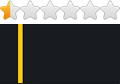161 MB - Cloud Mega
UPDATE / Fixed HHTWIN_VM_Start.exe for systems where NTVDM might not close after exiting HHTWin
WARNING:
Only tested this on my car with a SDConnect clone so far. I am not responsible for any damages that might happen to your car and I recommend reading the full Columbia Uni article (I downloaded NTVDMX64 from there, I did not compile it myself) AND the readme on the github page that I will link in the attachment, so you understand what you are getting into. Do a full backup of your system before installing this! You have been warned.
The HHT and hht_call folders are just slightly edited repacks, from Pesona's 64bit HHTWin thread, thanks for providing that buddy Smile
I managed to run HHTWIN on Windows 10 64bit with the help of NTVDMX64 with the correct parameters that get passed on from Xentry to DAS to HHTWIN. At least for PKW, with NFZ I'm not so sure (NFZ starts up without crashing tho). The very simple program I wrote just checks if DAS starts it with either "HHTWIN_VM_Start_PKW.bat" or "HHTWIN_VM_Start_NFZ.ps1" as a parameter, and starts HHTPKW.EXE or hhtnfz.exe accordingly.
The developer of NTVDMX64 recommends to have an internet connection during install, so it can download needed symbols from the M$ symbol server. This assures the correct start of NTVDM. It worked without those in this case (at least for me), but I'd suggest getting those. If the machine can't be hooked up to the internet you can copy over the symbols from another computer BUT the other PC has to have the same Windows updates installed as your diagnostic system, otherwise the symbols might be different.
Howto install:
* You have to deactivate secure-boot in the BIOS for this to work.
* Extract ntvdmx64-ccpu-fre.7z and start install.bat as admin.
When it finished reboot your system.
* Copy HHTWIN_VM_Start.exe from HHTWIN_VM_Start to ..\DAS\bin
* Backup and replace hhtcall.s from ...DAS\trees\pkw\programm\hht_link
* Copy the HHT folder to C:
* Check if "ParamPath" in HHT\PKW\HHTWIN_PROG.ini, HHT\NFZ\\HHTWIN_PROG.ini and "HHTWIN.exe-szParamsPath" in HHT\HHTWin.INI are correct, this is important.
On my system (Xentry 12.2019) the path is:
"C:\ProgramData\Mercedes-Benz\csd\writefil\HHTWIN_Params.ini"
HHTWin will not get started with the correct parameters if that is incorrect.
I preconfigured it with the above path.
That's all.
Under some rare circumstances after HHT closes the terminal window still stays open. That means NTVDM is still running. just close the terminal window, that will trigger a shutdown of NTVDM

* Comment obtenir le lien de téléchargement ?
* How do I get the download link?
 viewtopic.php?f=222&t=9976
viewtopic.php?f=222&t=9976* Vous êtes un visiteur? Comment s'inscrire sur ce forum
* You are a visitor? How to register on this forum
 viewtopic.php?f=77&t=296
viewtopic.php?f=77&t=296