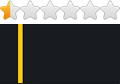Premium Tech Tool 2.8.21 Full + License
2.35 GB - Google drive
Contains:
1. Installer Assistant:
--- 1.1 - VolvoIt.Installer.Bundle.Cookies
--- 1.2 - Installer Assistant
--- 1.3 - Keygen Installer Assistant
2. APCI 09-2021:
--- DtR
--- OtD
3. License Editor:
--- 3.1 - License Editor
--- 3.2 - Keygen Tech Tool License Editor
--- 3.3 - Keygen Product History
4. Developer Tool:
--- 4.1 -Developer Tool
--- 4.2 - Developer Tool Keygen
PTT Support Tool (Uninstaller)
PTT Support Tool (Uninstaller).zip
PTT 2.8.21 Install Instructions.txt
PTT 2.8.21 Install:
1 - Revo out all PTT programs and related files, if you have it, use the PTT support tool aswell.
1a - Delete C:/ProgramData/Tech Tool, C:/ProgramData/TechTool Installer , and C:/Program files/Tech Tool.
2 - REBOOT/RESTART COMPUTER.
3 - CONNECT TO INTERNET... VERY IMPORTANT....
4 - Navigate to: " 1. Installer Assistant > 1.1 - VolvoIt.Installer.Bundle.Cookies > " VolvoIt.Installer.Bundle.Cookies.reg " , [Double Click] or [Right Click] > [Merge] file to system.
5 - Navigate to " 1.2 - Installer Assistant > Installer Assistant.exe " [Right Click] + {Run As Admin}, An Error screen/window will open up, close it.
5a - Open up Notepad program, and press [Ctrl] + [V] ( or [Right Click] + {Paste}. it should paste a lage Alphanumeric code. SAVE THIS NOTEPAD TO DESKTOP, will need many times throughout this install.
6 - Navigate to " 1.3 - KG Installer Assistant " and [Right Click] + {Run As Admin} on " KG Installer Assistant.exe ", expand hardware section, paste code (From Step 5A) into hardware id box,
[Left Click] @ {Generate}, This creates " VolvoIt.Installer.Bundle.Runtime.dll ". [Right Click] + {Copy} this dll file.
7 - Navigate back to " 1.2 - Installer Assistant ", [Right Click] + {Paste} dll file from (Step 6) into this folder. [Right Click] + {Run As Admin} on " installer assistant.exe ", A new window opens, click on {Run Installer Bundle}, it may take a while to start up, It will prompt you to login to Central Systems, Login (see below) and click through installer. (select Automatic, and check the box for VOCOM).
******USE: ID - 123456 PASS - 123456*******
--------On my install i was only able to update to 2.8.21 and an error regarding license validitiy pops up, dont panic, thats normal.... i think....--------
8 - When installer is finished it will ask you to restart now or later, ***CHOOSE {RESTART LATER}***
9 - Navigate back to " 1.2 - Installer Assistant " > [Right Click] + {Run As Admin} on " Installer Assistant.exe", This time choose {Core Services Controller} > Close Assistant window.
10 - Go to Desktop and launch {Tech Tool} from icon, when login window opens - shut down program, add check mark to box for {keep services running}.
*****Section 2*****
APCI
11 - Navigate to " 2. APCI 09-2021 " and [Right Click] + {Copy} both " OTD " and " DTR" folders.
11A - Navigate to " C:\ Program Data \ TechTool \ WAF " and [Right Click] + {Paste} > {Replace files}.
*****Section 3*****
Activation
12 - Navigate to " 3. License Editor \ 3.1 - License Editor " and [Right Click] + {Install} " License Editor.msi ".
13 - Navigate to " 3. License Editor \ 3.2 - KG Tech Tool License Editor ", Copy HWID CODE (step 5A), [Right Click] + {Run As Admin} on " KG Tech Tool License Editor.exe ", Expand hardware section, and [Right Click] + {Paste} HWID CODE into hardware id box. [Left Click] on {Generate}, wait for a couple seconds, and close KG Tech Tool License Editor Window.
14 - Find " system.data.sql.server.dll " file, and [Right Click] + {copy}, Navigate back to " 3. License Editor " folder and [Right Click] + {Paste}.
15 - Open up " 3.3 - KG Product History " and [Right Click] + {Run As Admin} on " KG Product History.exe ". Expand Hardware section, and if you hadnt guess it yet, copy HWID CODE from (Step 5A) into hardware ID section. [Left Click] @ {Generate}, Wait for a couple seconds, Close " KG Product History " window.
16- Locate " system.directoryservices.dll " and [Right Click] + {Copy}, Navigate back to " 3. License Editor " folder, and [Right Click] + {Paste} into folder.
17 - Highlight the following: " Run.cmd ", " System.DirectoryServices.dll ", and " System.Data.Sql.Server.dll ", [Right Click] + {Copy} those 3 files.
17A - Navigate to "C:\License Editor" and [Right Click] + {Paste} into there. {Replace files} If prompted.
18- Press [Windows key] or [Left Click] on {Start} button, type in " CMD", youll see an option for {Command Prompt} show up, [Right Click] + {Run as Admin}.
18A - When command prompt window opens type (without the quotation marks)" CD C:\LicenseEditor " > Hit [Enter Key] > then on next line type (again, no quotations..) " RUN ", Hit [Enter key].
19 - Accept agreement, and wait until License Editor window loads, now you can close cmd prompt.
20- In License Editor window, change {Main business area} to " OEM ", and change {USER TYPE} to "Developer".
21 - [Left Click] {Create DB with new key} wait for message in bottom left to say " DB Created " > [Left Click] @ {Patch Login}, wait for message on bottom left to say " Login Patched ", and close License Editor window.
22 - Navigate to " C:\LicenseEditor " , Locate " PrHxec.exe " , [Right Click] + [Run as Admin] , New window opens , Use the Drop down menu on the left to select " P123456 " and [Left Click] @ {Activate} , [Left Click] @ {OK} , Close " PrHxec.exe " window.
*******Tech Tool Should now be Installed and Functioning********
************ DEVTOOL INSTALL ************
1 - Navigate to " Volvo Premium TechTool 2.8.X \ 4. Developer Tool \ 4.1 -Developer Tool ", [Right Click] + [Run As Admin] @ " Developer Tool.exe ".
1a - Add check mark to confirmation box, click [OK], choose {Typical} Install. When it finishes [Left Click] @ {Finish}. (window closes)
2 - Return to Notepad Used to save HWID info (Step 5 of PTT INSTALL). Copy HWID Text.
3 - Navigate to " Volvo Premium TechTool 2.8.X \ 4. Developer Tool \ 4.2 - Developer Tool KG " and [Right Click] + {Run As Admin} @ " KG Developer Tool.exe ".
3a - {Expand} " HWID " section, and [Right Click] + [Paste] into " Hardware ID " Section > {GENERATE} > " Close Developer Tool KG.exe " window
4 - [Right Click] + [Copy] on " System.Data.License.dll " within " 4.2 - Developer Tool KG ", Navigate to " C:\Program Files (x86)\Premium Tech Tool\Developer Tool " and [Right Click] + {Paste}.
********** INSTALLATIONS COMPLETE **********
I can confirm as of Aug-14-2022, this will install on a fully updated windows 10 @ 64-bit.
If this has helped with your install process, drop a line on the thread telling other folks how you feel about the package, and as always. Add a Rep if you hadnt yet!

* Comment obtenir le lien de téléchargement ?
* How do I get the download link?
 viewtopic.php?f=77&t=1294
viewtopic.php?f=77&t=1294* Vous êtes un visiteur? Comment s'inscrire sur ce forum
* You are a visitor? How to register on this forum
 viewtopic.php?f=77&t=296
viewtopic.php?f=77&t=296