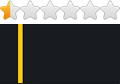This guide will walk you through patching and managing your NAV3 device using TTActivator.
A big thanks to MSTMS team and everyone else involved for making all of this possible.
Requirements:
* TTActivator v1.15
 viewtopic.php?f=95&t=12087
viewtopic.php?f=95&t=12087* TTActivator v1.11
 viewtopic.php?f=95&t=10914
viewtopic.php?f=95&t=10914* R-Link Explorer (if you have a SD card in your NAV3) Download at the bottom of the topic
* NAV3 device with a compatible software version:
11.805.3066201.530
12.075.3065980.74
12.075.3065980.84
12.075.3065980.94
12.101.1102232.101
12.104.1738032.101
12.105.3134902.101
Warning:
* Any map content you install that you do not actually own will report as requiring "repair" in MyDrive Connect.
Do not repair this content, it will delete the maps from your device.
* Always close MyDrive Connect when running TTActivator because they interfere with each other.
https://youtu.be/duN5EOMiFIw
0:05 - Requirements
0:14 - Preparation
0:36 - Installing the patch
1:05 - Installing maps to internal memory
2:03 - Uploading meta to device
2:28 - Installing maps to SD card
Please feel free to pause and rewind at any time, it might be fast at some parts.
Preparation:
Each time you start TTActivator, it is always a good idea to always update the meta codes. This will make sure you have the latest content available to activate.
1 Click on "Tools" and then "Update Meta".
2 It should say that the meta was updated successfully.
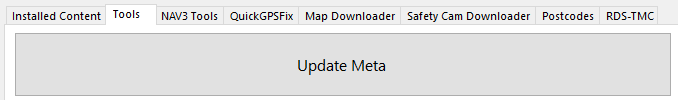
Patching your NAV3:
This part only needs to be done once - unless you remove the patch from your device.
1 Plug the NAV3 into your PC. Be sure to close MyDrive Connect.
2 Start TTActivator, it may take a few moments to start up while it reads the device. If the device is not detected, press "Refresh".
3 Click on the "NAV3 Tools" menu and click "Install Patch".
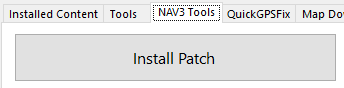
4 Select either the Standard Patch or the Truck Patch (read the description to decide).
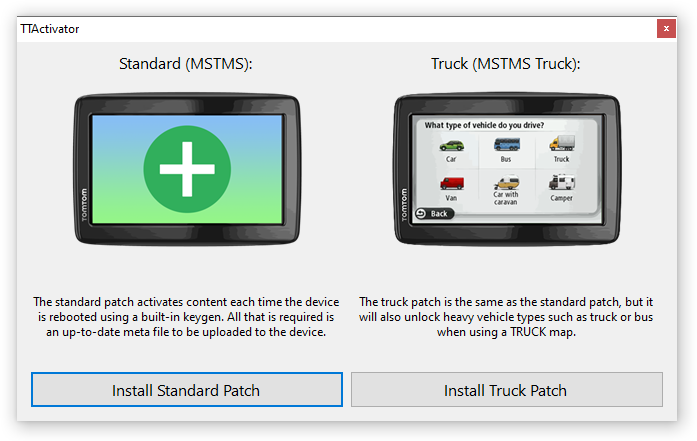
5 If you get a "User Account Control" popup, please click "Yes" - this is required for TTActivator to communicate with the NAV3.
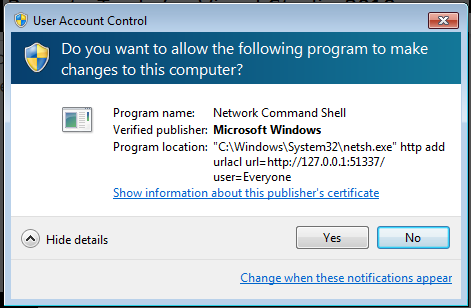
6 The patch will install and the device with automatically reboot.
Uploading the meta to the NAV3:
As explained in the "Install Patch" screen, the device automatically activates content each time it reboots - but you need to supply it with a meta file to actually use!
1 Go to the "NAV3 Tools" menu.
2 Click on the "Upload Meta To Device" button
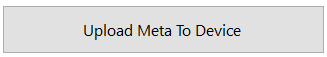
3 TTActivator will report that the meta was uploaded successfully.
Updating QuickGPSFix:
1 Click on the "QuickGPSFix" menu.
2 Click on the "Update QuickGPSFix" button
3 TTActivator will report that QuickGPSFix was updated successfully.
Installing maps into internal memory:
1 Go to the "Map Downloader" menu.
2 From the "Map Kind/Generation" menu, select "nav3".
3 Select the region/country of your choice from the "Map Country/Region" menu.
4 Change the temporary download folder if you wish.
5 Click on "Download to Device" which will download the maps and install them directly onto your NAV3. TTActivator will warn you if a map cannot be activated (do not bother to install if it cannot be activated).
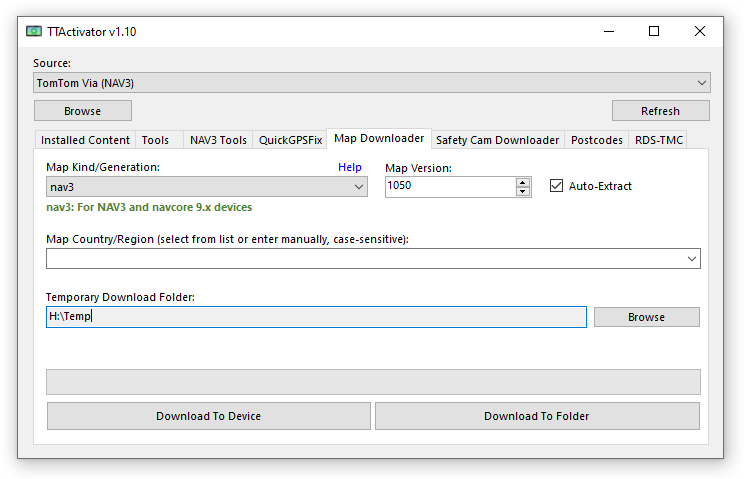
6 Once the map is installed, reboot your device from the "NAV3 Tools" menu for activation to happen.
Installing maps into SD Card:
1 Go to the "Map Downloader" menu.
2 From the "Map Kind/Generation" menu, select "nav3".
3 Select the region/country of your choice from the "Map Country/Region" menu.
4 Change the temporary download folder if you wish.
5 Click on "Download to Folder" which will download the map and extract it to the folder you choose.
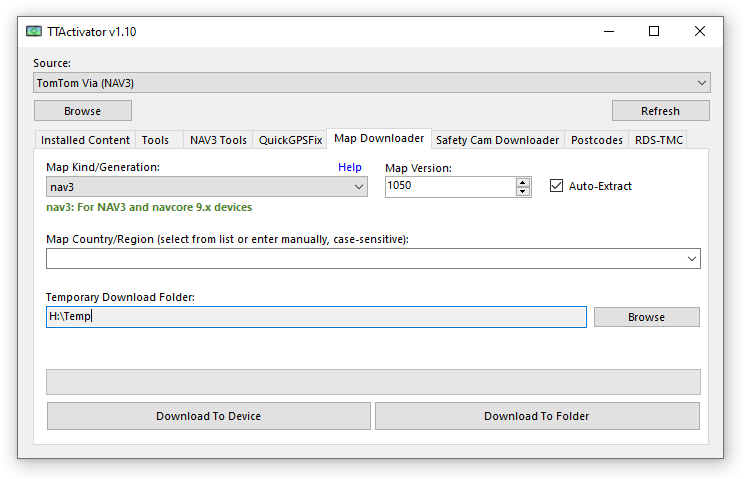
6 Open R-Link Explorer.
7 Click on the open button

and select the TOMTOM.000 file inside your SD card location.
8 On the right-side, navigate to ext000:/common/installed/ and on the left-side, navigate to where you downloaded the map.
9 Drag and drop the map folder from the left side of the screen to the right to transfer the folder over.
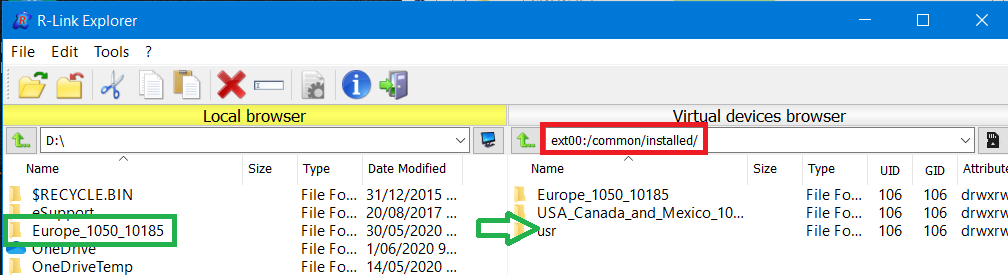
10 Close R-Link Explorer, re-insert the SD card into the NAV3 and reboot your device by holding the power button until the drums play (or use the reboot button inside TTActivator).
Updating speed cameras/safety cameras:
1 Go to the "Safety Cam Downloader" menu.
2 Click on the "Easy/Automatic Install" option.
3 Wait while all the activatable speed cameras are installed - please be patient.
4 Once finished, reboot your device from the "NAV3 Tools" menu for activation to happen.

* Télécharger le fichier joint au bas de cette page
* Download the file attached at the bottom of this page
* Vous êtes un visiteur? Comment s'inscrire sur ce forum
* You are a visitor? How to register on this forum
 viewtopic.php?f=77&t=296
viewtopic.php?f=77&t=296