
Sygic 18.8.6 patched
Licence pour toutes les cartes possibles de la version mondiale TA / NT 03.2021 (Android)
55 MB - Cloud Mega
Date de sortie : 03.2021
Développeur : Sygic
Langue de l'interface : Multilingue
Version : Patched
Configuration système requise : Android à partir de 8.x et plus.
La dernière version du programme de navigation de Sygic, la version finale. Les fonctionnalités payantes sont activées, y compris le trafic.
Nouvelle fonction de prédiction d'itinéraire avec un calcul plus précis basé sur la prévision du trafic. La possibilité de planifier un itinéraire sur un ordinateur avec transfert ultérieur vers le programme de navigation a été introduite.
Fichiers inclus:
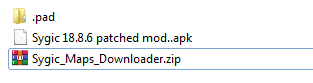
Sygic Map Downloaders
About:
This program is for testing/downloading maps straight from the Sygic Maps server - these maps can
already be downloaded via the Android or Apple app, but using a PC is faster and maps downloaded
can be more recent that Sygic provides from the app you are using. If you use this app – please make
sure you own a licenced app and are allowed to download maps from Sygic.
Feature Guide
Map Date box:
Dates are automatically written to your computer registry – they can be removed from the registry
by double clicking on the map date box. You can quickly change the date to the current date by right
clicking you mouse in this box, or to reset to a good known map date by left clicking the mouse in
this box.
Max Skips:
Some maps do not contain the same files other maps contain, the program can skip giving errors
when a file is not able to be downloaded, if the 404 error (file not available) happens so many times
in a row – the map download will automatically be cancelled and the map folders that were created
for the map you were trying to download will be removed. If you are trying to download a map from
a date that is wrong – to prevent the computer from continuously trying to download missing files,
this feature is implemented automatically to make sure you don’t waste your time.
Skip 404:
When downloading multiple maps (entire region), if a map is missing – or has too many missing files,
this overrides the max skips error check, this still lets you be able to download most maps and you
can manually download the missing maps by changing the date to a good known map date.
DL Region:
Lets you download an entire region of maps so you don’t need to download then one by one. (it’s
recommended to also check skip 404 when doing this).
BDEdit:
This page lets you edit your database, if you don’t speak English – you can change the map name to
whatever your language calls a country. For Example, a German calls Germany ‘Deutschland’. Also,
you can add a note about the country such as what map date to use for a specific map.
The rest of the buttons are self-explanatory and need no guide on how to use them.

* Télécharger le fichier joint au bas de cette page
* Comment obtenir le mot de passe du fichier winrar?
* Download the file attached at the bottom of this page
* How to get winrar file password?
 viewtopic.php?f=222&t=9976
viewtopic.php?f=222&t=9976* Vous êtes un visiteur? Comment s'inscrire sur ce forum
* You are a visitor? How to register on this forum
 viewtopic.php?f=77&t=296
viewtopic.php?f=77&t=296




