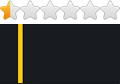WolfNCU is a program that does not change the basic interface of your device but just adds it.
Allows the use of different WindowsCE software including navigation programs.
You can have one, two or more navigation programs and use them if necessary, but only for one, that is default, WolfNCU disables / excludes, disconnect / GPS receiver, to use it from navigation!
WolfNCU gives you information on the speed, direction, altitude and in the 4th version is a built-in mp3 player.
Currently, this is ready and tested compilation for device with name of internal memory SDMMC, GpsPort=COM7, GpsSpeed=57600, ARM processor and screen resolution 800x480.
Installation method:
1. If the specifications on your device ( SDMMC, GpsPort, GpsSpeed, processor and screen resolution) match the above, must be copy the entire contents of a folder "This folder is SDMMC" in the root directory of your device.
2. Of your device set the path:
SDMMC\WolfNCU\WolfNCU.exe

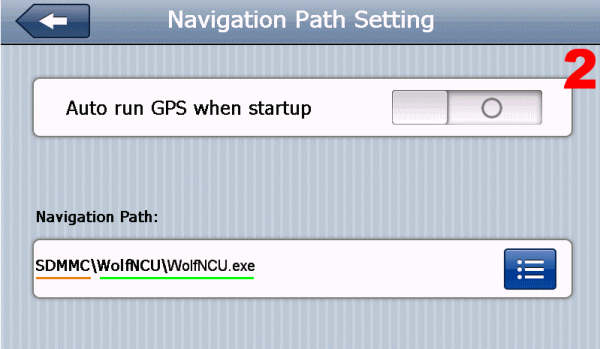

3. Put your navigation software into a folder "MobileNavigator" as the executable file rename to do so "mobilenavigator.exe"
4. In the folders Image, MP3 and Video you can copy media files, as for their auditioning viewing, use built-in players (programs)
Everything (name of internal memory (SDMMC) GpsPort, GpsSpeed) except model of processor and screen resolution can be changed according to your device in the files with extension .ini, situated in the folder WolfNCU!
For the different processors are needed different files .dll (libraries) which you can acquire, if use the file wolfplus_v4.1f.exe to install the required version of the program.
Installation method using installer wolfplus_v4.1f.exe:
1. Start the EXE file and choose a language - The default is English
2. Set the path to the memory, where you will install
3. Choose "Full installation" and the type of your processor - This step is important because EXE copies the different .dll files for the different processors:
a) ARM b) MIPS CPU c) PC / intel / amd / cpu
4. Set the path to the appropriate programs - if any. If the programs are added later, the paths are done by .ini and can also be from the menu of the already installed WolfNCU.
5. Uncheck the option "Whether to replace the file"
6. Running the installation and Finish
7. After Finish must be copy the folder Skin from:
This folder is SDMMC\WolfNCU\Skin
and replace the existing one, because it is empty!
After finishing, you must change all values in .ini and set yours!
By default, they are GpsPort=COM2 and GpsSpeed=9600
There are skins for other resolutions, except for 1024x600 and if necessary, I will post them.




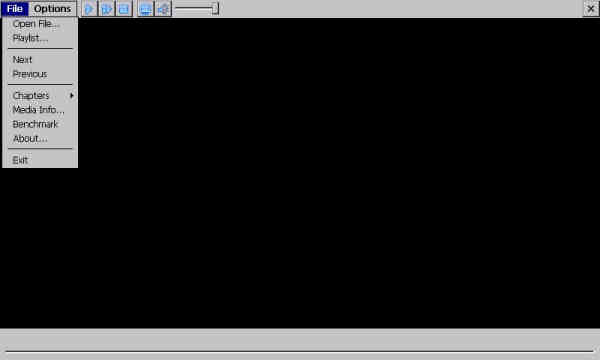
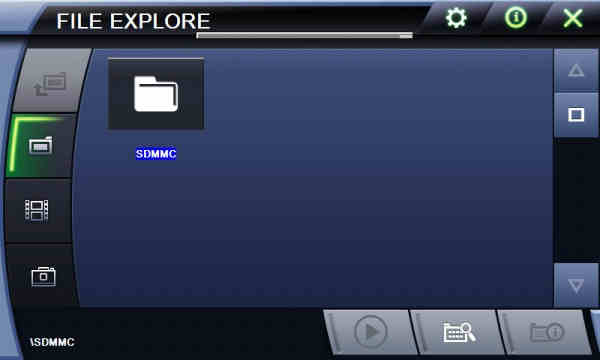
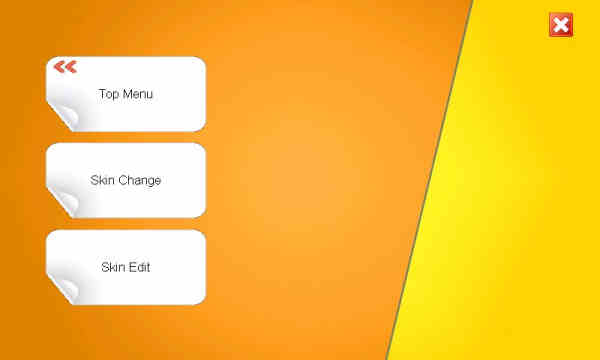





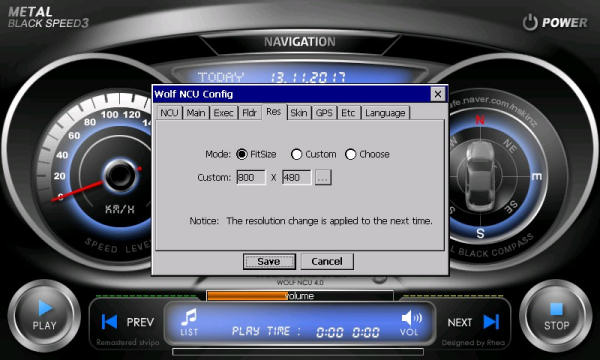

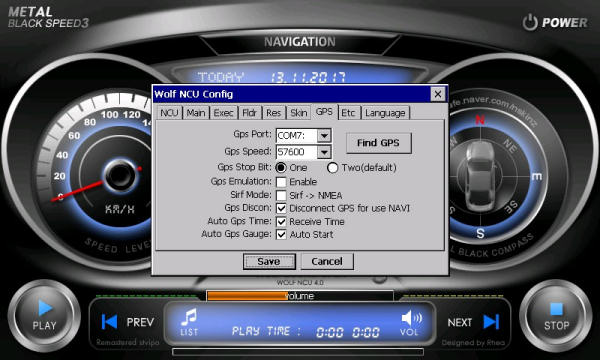









Download WolfNCU version 4.1f
Section téléchargement, voir en bas de cette page