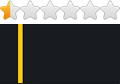Merci beaucoup et je besoin le mot de passe de de 5em Téléchargement dans le fichier...rgmaster3 a écrit : ↑jeu. 5 oct. 2017 23:45https://vimeo.com/237018552
1 - Le Premier Secours en cas de Blocage sur Logo
2 - Medianav sur Clé Usb, Vous pouvez Modifier Ajouter Supprimer les fichiers sans risque a partir de votre clé USB, en évitant les risques d'installation des Upgrade et les manipulations dans votre Medianav.
3 - Medianav Portable, Vous pouvez changer de voiture en portant votre Medianav avec vous
4 - Vous avez la possibilité de changer des différents Medianav dans votre voiture Thèmes, Skin, Gps ..... (Medianav Mémoire Interne et Medianav clé USB)
TÉLÉCHARGER UPGRADE MEDIANAV SI VOUS ETES EN VERSION INFÉRIEURE A 4.0.6 EXEMPLE 2.0.9 - 4.0.3 - 4.0.5 ... :
Upgrade vers 4.0.6 (pour Renault ou pour Dacia meme chose) - 153 MO
(le premier upgrade.lgu puis le 2eme upgrade_root.lgu)
Télécharger depuis le tutoriel suivant :
Toutes les versions media nav à télécharger sans passer par media nav-toolbox (Mise à jour en permanence)
http://www.motorcarsoft.com/viewtopic.php?f=80&t=26
Votre Mediana est en version 4.0.6. Alors c'est parti !
(de préférence installer le mediaskin v 2 + les cartes gps originale medianav avant de commencer les opérations )
01 TÉLÉCHARGER Bootloader V1 MEDIANAV 4.0.6 (Medianav 4.0.6 / 6.0.3MD) (129 KO) :
Section téléchargement, voir en bas de cette page
02 TÉLÉCHARGER NK_4.0.68EXPLORER (7.2 MO)
Après l'installation MD_Bootloader_4.0.6-1 copier simplement le (NK_4.0.6_explorer) à la racine de votre clé USB et démarrer avec, patienter environ 02, 03 ou même 04 max pour accéder à votre interface windows CE
Section téléchargement, voir en bas de cette page
Pour activer USB depuis WinCe clic sur Start - Programs - USB PHY On
03 TÉLÉCHARGER NK_dboot_INAND USB (7.2 Mo) (Copier Coller Ecraser le Fichier NK dans "Storage Card" )
Section téléchargement, voir en bas de cette page
04 TÉLÉCHARGER SYSTÈME MUSIQUE (422 Ko) (Copier Coller Ecraser les 2 Fichiers dans Storage Card\System)
Section téléchargement, voir en bas de cette page
05 TÉLÉCHARGER BOOTICE - WINDOWS SYSTÈME 32 BIT (388 Ko)
Section téléchargement, voir en bas de cette page
06 TÉLÉCHARGER BOOTICE - WINDOWS SYSTÈME 64 BIT (422 Ko)
Section téléchargement, voir en bas de cette page
07 TÉLÉCHARGER MEDIANAV 4.0.6 CLÉ USB (469 MO)
Si vous ne voulez pas ajouter les : Storage Card, Storage Card2, Storage Card3, Storage Card4 de votre Medianav vers votre PC
NB : j'ai ajouter dans cette version téléchargeable (Medianav 4.0.6 Clé usb)
Le Téléchargement Medianav 4.0.6 Clé USB Incluant les Programmes suivant :
(MediaskinV2 Complet activation par les Clic (+.-.+.-) ou par Logo jaune + 7ways à jour + Igo + GPS originale (Cartes Algérie, Maroc, Tunisie)
Medianav_4.0.6_cle_usb
Section téléchargement, voir en bas de cette page
Important :
Cette installation ne dispose pas le programme gps 7ways avec les mises à jours des cartes gps à cause des mises à jours fréquentes sur le site http://www.navikey.org/, ainsi que les mises à jours des carte IGO8
Programme gps 7ways en français:
1 - Pour ajouter le programme gps 7ways en français, télécharger depuis la Play liste des mises à jours:
http://www.motorcarsoft.com/viewforum.php?f=90
Après le téléchargement du programme gps 7ways, Copier le contenue du dossier dans :
Clé USB : Mediaskinv2 \7ways \... Et pas le dossier télécharger dans Mediaskinv2 \7ways\...
ou même si vous avez installer mediaskin sur Media nav dans : Storage Card4\MD\Mediaskinv2\7ways\...
Mises à jours les carte gps 7ways:
2 - Pour ajouter le programme gps 7ways en français consulter la Paly liste des mises à jours:
http://www.motorcarsoft.com/viewtopic.php?f=90&t=99
Mises à jours les carte gps IGO8:
3 - Pour ajouter les mises à jours des cartes gps IGO8, télécharger les cartes de la Paly liste des mises à jours:
http://www.motorcarsoft.com/viewforum.php?f=82
GPS IGO8 Mediaskin v2 :
Copier coller les fichiers
Fichiers indispensables :
***Votre pays***.fbl dans "Mediaskin\Igo8\content\map\
***Votre pays***.poi dans "Mediaskin\Igo8\content\poi\
Fichiers optionnels :
***Votre pays***.3dl dans "Mediaskin\Igo8\content\global_cfg\
* A quoi servent les extensions de fichiers gps IGO8 et où copier ces fichiers dans Medianav et IGO8 Mediaskin :
le tutoriel: http://motorcarsoft.com/forum/viewtopic.php?f=82&t=150
Télécharger-Download.txt
05 TÉLÉCHARGER BOOTICE - WINDOWS SYSTÈME 32 BIT (388 Ko)