Having recently acquired a Renault Kadjar (2017) predating CarPlay integration, I've encountered an issue with the Bluetooth connectivity.
Despite successful pairing, the Bluetooth fails to connect automatically. To establish a connection, I must navigate to settings and manually enable access to phone and media. Interestingly, I'm utilizing an iPhone 13.
Any insights or solutions to streamline the Bluetooth connection process would be greatly appreciated.
Renault Kadjar Bluetooth Connectivity Issue?
Règles du forum
Comment télécharger? How to download?
Cliquez ici / Click here viewtopic.php?f=77&t=1294
viewtopic.php?f=77&t=1294
Comment télécharger? How to download?
Cliquez ici / Click here
 viewtopic.php?f=77&t=1294
viewtopic.php?f=77&t=1294
- NeerMohan
- Marin 1er Classe.
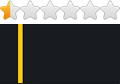

- Messages : 3
- Enregistré le : ven. 19 janv. 2024 11:25
- Réputation : 0
- A été remercié : 1 fois
- Sexe :
- Contact :
Re: Renault Kadjar Bluetooth Connectivity Issue?
Hey there,
That Bluetooth annoyance sounds frustrating! Here are a couple things to try with your 2017 Kadjar and iPhone 13:
Reset Bluetooth: Forget the Bluetooth connection on both your phone and the Kadjar system. Then try re-pairing them from scratch. This can sometimes clear up lingering issues.
Software Updates: Make sure your Kadjar's software is up-to-date. Renault might have patches to improve Bluetooth functionality. Check your owner's manual or Renault's website for instructions on updating.
Phone Compatibility: While it shouldn't be a dealbreaker, double-check if there are known compatibility issues between the Kadjar's Bluetooth and iPhone 13. You can search Renault forums or their support website.
Manual Connection Persistence: Some Renault systems have a setting to remember Bluetooth connections. Check your Kadjar's settings to see if there's an option like "Auto-connect" or "Remember this device" for Bluetooth.
If none of these solutions work, it might be worth reaching out to a Renault dealership's service department. They might have further insights specific to the 2017 Kadjar model.
Good luck!
That Bluetooth annoyance sounds frustrating! Here are a couple things to try with your 2017 Kadjar and iPhone 13:
Reset Bluetooth: Forget the Bluetooth connection on both your phone and the Kadjar system. Then try re-pairing them from scratch. This can sometimes clear up lingering issues.
Software Updates: Make sure your Kadjar's software is up-to-date. Renault might have patches to improve Bluetooth functionality. Check your owner's manual or Renault's website for instructions on updating.
Phone Compatibility: While it shouldn't be a dealbreaker, double-check if there are known compatibility issues between the Kadjar's Bluetooth and iPhone 13. You can search Renault forums or their support website.
Manual Connection Persistence: Some Renault systems have a setting to remember Bluetooth connections. Check your Kadjar's settings to see if there's an option like "Auto-connect" or "Remember this device" for Bluetooth.
If none of these solutions work, it might be worth reaching out to a Renault dealership's service department. They might have further insights specific to the 2017 Kadjar model.
Good luck!
- SangakaraMoory
- Marin 1er Classe.
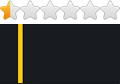

- Messages : 1
- Enregistré le : mer. 7 févr. 2024 07:05
- Réputation : 0
- Sexe :
- Contact :
Re: Renault Kadjar Bluetooth Connectivity Issue?
Here are some solutions to try for automatic connection:
Phone and Car Reboot: Turn off your iPhone 13 completely and restart the Renault Kadjar infotainment system. Sometimes a simple reboot resolves connection issues.
Forget Device & Re-Pair: In your Renault settings, forget the iPhone Bluetooth connection. Then, re-pair the devices following the car's instructions. This can sometimes fix pairing glitches.
Check Renault Software Updates: Newer Renault software might have improved Bluetooth functionality. Visit a Renault dealership or check their website for update options.
iPhone Bluetooth Settings: Ensure Bluetooth and "Wi-Fi Calling" koows (if enabled echat) are off on your iPhone when not in use. These can sometimes interfere with car connections.
If none of these work, consult your Renault manual or contact a Renault dealership for further assistance.
Phone and Car Reboot: Turn off your iPhone 13 completely and restart the Renault Kadjar infotainment system. Sometimes a simple reboot resolves connection issues.
Forget Device & Re-Pair: In your Renault settings, forget the iPhone Bluetooth connection. Then, re-pair the devices following the car's instructions. This can sometimes fix pairing glitches.
Check Renault Software Updates: Newer Renault software might have improved Bluetooth functionality. Visit a Renault dealership or check their website for update options.
iPhone Bluetooth Settings: Ensure Bluetooth and "Wi-Fi Calling" koows (if enabled echat) are off on your iPhone when not in use. These can sometimes interfere with car connections.
If none of these work, consult your Renault manual or contact a Renault dealership for further assistance.