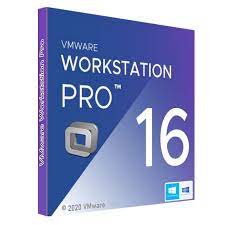
VMware Workstation Pro v16.2.4 Build 20089737 x64 + Keygen
524 MB - Cloud Mega
INSTRUCTIONS:
1.- Run the program installer, at the end click "License".
2.- Extract "Keygen-AMPED.rar", run "Keygen.exe" and click on "Generate".
3.- Register the program with the previously generated serial.
Enjoy!!!!
VMware Workstation Pro v16.2.4 Build 20089737
English / Windows 11/10/8.1/8/7 - 64 bit
DESCRIPTION
Have Several Operating Systems on one PC, ideal for testing new windows!
VMware Workstation is, without a doubt, a powerful utility that allows the incredible, making it possible for you to have several operating systems installed without the need for partitions, also making changing from one to another very simple, almost as easy as loading one more program. You will be able, therefore, to simultaneously use several operating systems, combining for example Windows XP with Linux without any problem. Another of its advantages is that once the additional operating systems are installed through VMware, you can use them individually and transfer them to other PCs with ease. The host program can only be run under Windows NT, 2000, XP, Vista, 7 or 8 but once it's done the chances of installing new operating systems skyrocket.
It is nothing short of amazing to be able to open an operating system within your own and run it in a window, without needing any restart, as if it were just another program or in full screen, as if your previous operating system had disappeared. Another advantage is that the installations of “additional” operating systems are independent, so that they can be moved to another computer that also has VMware and there you will have that entire operating system ready to go.
FEATURES
Huge virtual machines
Create huge virtual machines with up to 16 vCPUs, 8TB virtual disks, and 64GB of memory to run the most demanding desktop and server applications in a virtualized environment. To give graphics-intensive applications an extra boost, you can allocate up to 3 GB of host video memory to a virtual machine.
Cross compatibility
Create Linux or Windows virtual machines that can run on all VMware products, or restricted virtual machines to ensure the security of offline virtual machines. Workstation also supports open virtual machine standards, so you can create and reproduce virtual machines from other vendors.
Support for high resolution displays
Workstation Pro has been newly optimized to support high-resolution 4K UHD (3840x2160) displays for desktops and QHD+ (3200x1800) displays used in laptops and x86 tablets. It also supports the use of multiple monitors with different DPI settings, such as the new 4K UHD display, alongside a 1080p HD display.
Shared virtual machines
Quickly share and test applications in a simulated production environment. Run VMware Workstation Pro as a server to share a repository of preloaded Linux and Windows virtual machines in all your desired configurations with other members of your team, department, or organization.
Limited access to virtual machines
Protect corporate content by restricting access to certain Workstation virtual machine settings, such as drag and drop, copy and paste, or connecting USB devices. Virtual machines can be encrypted and password protected to ensure that only authorized users have access.
THESE ARE SOME OF THE KEY FEATURES OF “VMWARE WORKSTATION”
Streamlines software development and testing with operations. Create multiple development and test environments as virtual machines on a single computer, and use them to test “real” multi-tier configurations, complex networks, and multiple operating systems and applications, all on a single computer.
Improve team collaboration. The portability and hardware-independent properties of virtual machines, along with the new features of VMware Workstation, allow users to easily share development environments in addition to pre-configured assessments without risk, and also facilitate collaboration between development and control. quality.
It improves the productivity of professionals in the IT world. It enables system administrators and another business to test software, including new applications, application updates, and operating system tweaks, on virtual machines before they are rolled out to physical computers or servers in a production environment. Enterprise IT help desks can create and reference a virtual library for end-user configurations to help resolve issues faster.
Introduce virtual infrastructure in your company. Virtual machines created at one workplace can be deployed to other personal computers and servers or virtualization platforms offered by VMware. Introducing VMware Workstation virtualization on the desktop is an ideal step in transforming your physical IT infrastructure into a virtual infrastructure.
SYSTEM REQUIREMENTS
Systems with processors (CPUs) released in 2011 or later are supported, except:
Intel Atom processors based on the 2011 “Bonnell” microarchitecture (eg Atom Z670/Z650; Atom N570)
Systems with Intel Atom processors based on the 2012 “Saltwell” microarchitecture (eg Atom S1200, Atom D2700/D2500, Atom N2800/N2600).
Systems with AMD processors based on the “Llano” and “Bobcat” microarchitectures (eg, “Hondo”, “Ontario”, “Zacate”, “Llano”)
Additionally, the following are supported:
Systems with Intel processors based on the 2010 “Westmere” microarchitecture (eg, Xeon 5600, Xeon 3600, Core i7-970, Core i7-980, Core i7-990)
Core speed of 1.3 GHz or higher
2 GB RAM minimum / 4 GB or more recommended.
* Comment débloquer le Quota dépassé sur MEGA ? (Télécharger en illimité sur mega)
* How to unlock the Quota exceeded on MEGA? (Unlimited download on mega)
 viewtopic.php?f=136&t=11645
viewtopic.php?f=136&t=11645
* Comment obtenir le lien de téléchargement ?
* How do I get the download link?
 viewtopic.php?f=222&t=9976
viewtopic.php?f=222&t=9976* Vous êtes un visiteur? Comment s'inscrire sur ce forum
* You are a visitor? How to register on this forum
 viewtopic.php?f=77&t=296
viewtopic.php?f=77&t=296

