installation guide / procedure how to use Vediamo 4.02.02 with the J2534 Tactrix Openport 2.0 device.
1. Install Tactrix Openport 2.0 driver
2. Install Vediamo 4.02.02
3. Patch Vediamo 4.02.02
4. Open “regedit“:

Computer\HKEY_LOCAL_MACHINE\SOFTWARE\Microsoft\Windows\CurrentVersion\Setup\PnpResources\Registry\HKLM\SOFTWARE\PassThruSupport.04.04\Tactrix Inc. - OpenPort 2.0J2534 ISO/CAN/VPW/PWM
Copy name: “Tactrix Inc. - OpenPort 2.0 J2534 ISO/CAN/VPW/PWM”
5. Open Vediamo installation path and edit file “slave.ini“:
C:\Program Files (x86)\Vediamo\Caesar\driver\slave.ini
Insert the new name at Part J and save as slave.ini!
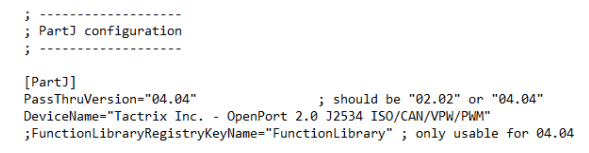
6. Open Vediamo
Generate key with key-generator
7. Vediamo Server CAESAR click on “Update“
Check Part J (and activate pinmapping)
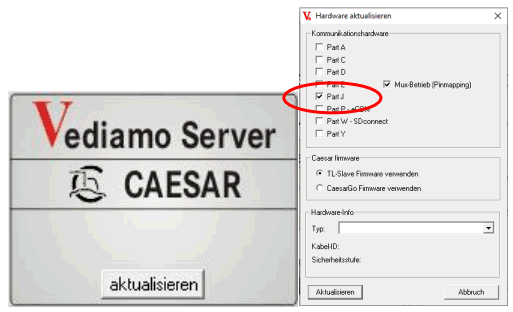
8. Close Vediamo
Plug in Tactrix Openport 2.0
Start Vediamo now you should see “Part J: 1”
Click on ”Update” at Vediamo Server CAESAR and screen must look like this
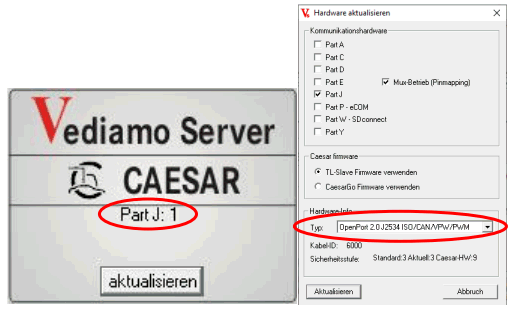
Download:
https://mega.nz/file/DupS0aAA#8NH2QQL7N ... -m1bxdIxdc



