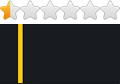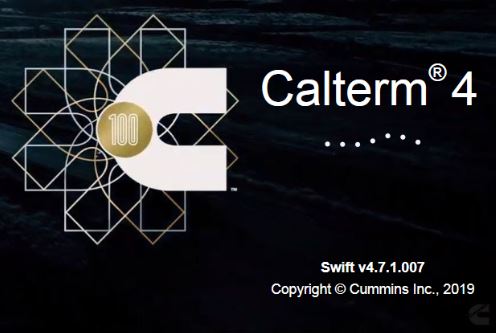
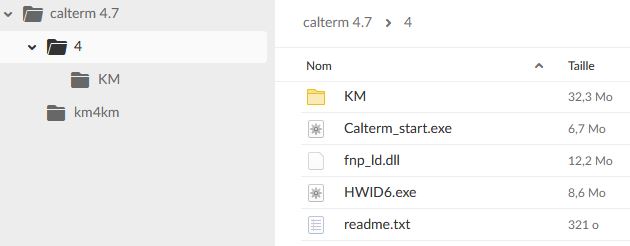
Cummins Calterm 4 v4.7.1.007
185 MB - Cloud Mega
1) Copy follow files into c:\Software\Calterm4\ folder:
- Calterm_start.exe
- fnp_ld.dll
- cc.sn
2) Always run Calterm_start.exe instead of Calterm.exe
PS
If you close the program and immediately start it again, you may see an error with an exception.
You need to wait 1-2 minutes before restarting the program.
CUMMINS CALTERM 4.7 4.7.1.007 Calterm 4.7:
The new version of Calterm 4.7.1.007 is an engineering development and test tool used to monitor the Electronic Control Module (ECM) for the Cummins engine system and to alter the calibration data contained within it.
What functions do you think can be performed with Calterm 4?
– Perform installation quality assurance tests
– Perform DPF regeneration
– View active and inactive fault codes
– Troubleshoot integration issues
– Troubleshoot calibration issues
– Collect engine / AT test data
Cummins Calterm can be used to:
– Monitor ECM or any J1939 / Datalink device parameter
– temporarily change calibrations
– view and clear fault codes
– ECM Log and J1939 / Datalink parameters
When to use Calterm 4 and not Insite ™?
There are several cases where Calterm is a
preferred tool over Insite ™:
– Calterm 4 allows the user to access more
parameters in the ECM
– Calterm 4 can log data at a higher rate
– Calterm 4 allows the user to temporarily change calibrations and override the parameters during testing
Compatible DLA Kits for Cummins Calterm
[Diagnostic Adapter Interface] Cummins Inline 7 Data Link Adapter
The configuration file of the software is a text file containing and assigns the engine
parameters, along with their scale and location within the ECM
memory
There are two types of configuration files software:
– .e2m (products Core 1, for example, EPA 2004 and lower versions), and
– .ecfg (Core 2 products (Core 2 products, for example, before EPA 2007) System
Requirements
– Windows 7, 8.1, 10 bit x86 / x64 platforms
– At least 5 Gb of free space on your HDD
– Cummins hardware interface to establish a connection between the vehicle’s ECM and the Cummins Calterm software

* Comment obtenir le lien de téléchargement ?
* How do I get the download link?
 viewtopic.php?f=222&t=9976
viewtopic.php?f=222&t=9976* Vous êtes un visiteur? Comment s'inscrire sur ce forum
* You are a visitor? How to register on this forum
 viewtopic.php?f=77&t=296
viewtopic.php?f=77&t=296