 viewtopic.php?f=212&t=11982
viewtopic.php?f=212&t=11982Search other RenoLink V1.87
 search.php?keywords=RenoLink
search.php?keywords=RenoLinkSoftware version: v1.87
Language: English and French
Operating system: Windows 7 32bit and 64 bit

Step 1: Install FTDI driver
Copy and paste RenoLink 1.87 CD software to desktop
Open Renolink 1.87 folder
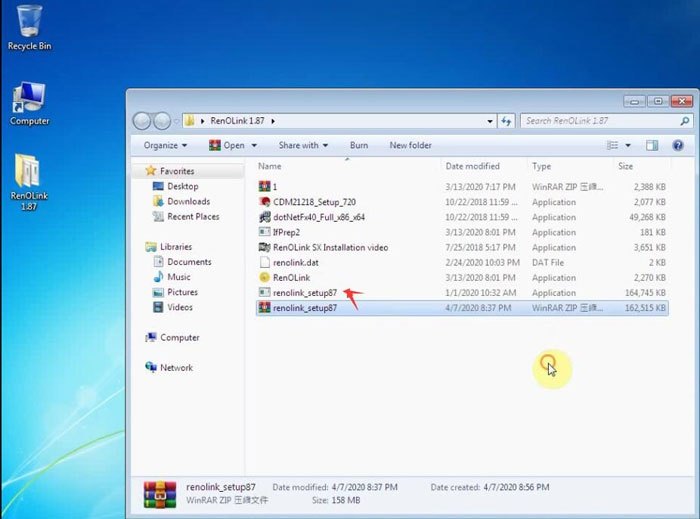
Extract renolink_setup87 to current folder
Run CDM21218_Setup_720 driver
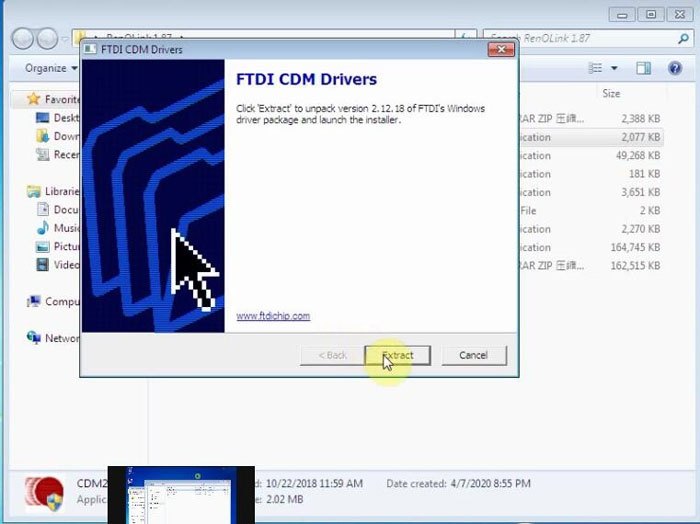
Press Extract
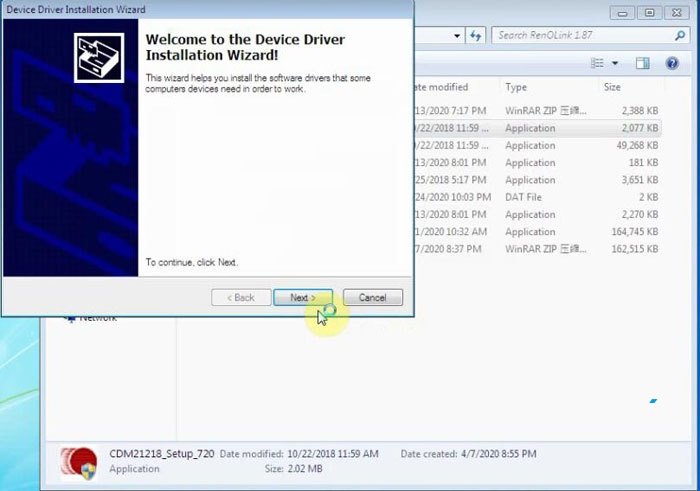
Press Next to install Device FTDI Driver
Accept license agreement
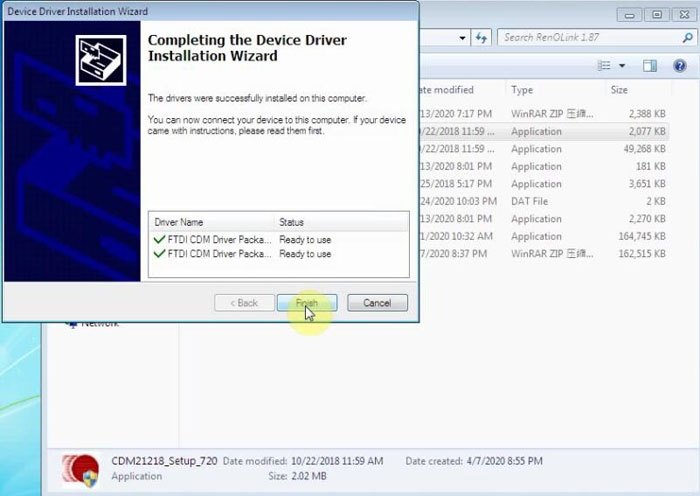
Finish FTDI CDM driver
Step 2: Install setup
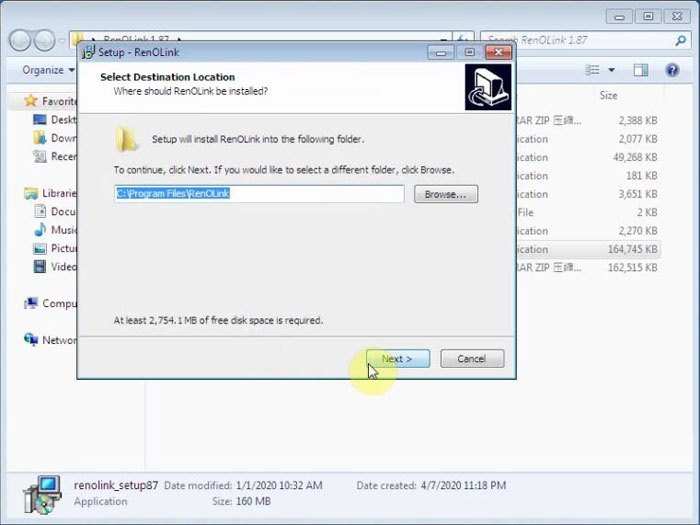
Double click renolink_setup87 choose destination location (C://Program Files/Renolink), press Next
Select Start Menu Folder, press Next
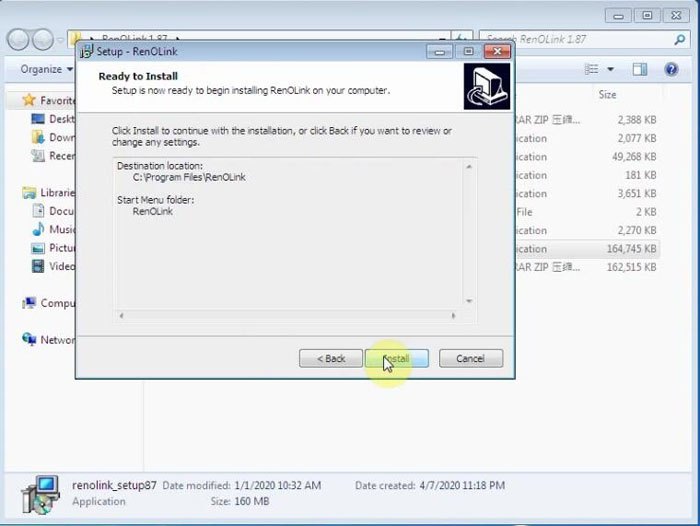
Install setup
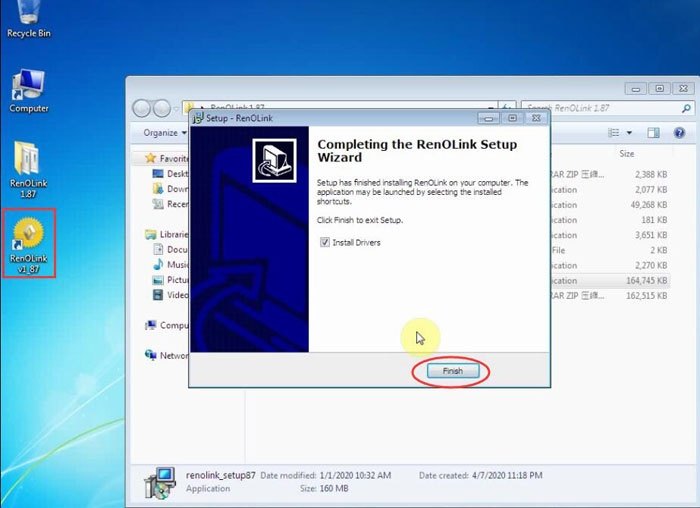
Finish installing Renolink setup
Step 3: Set COM Port
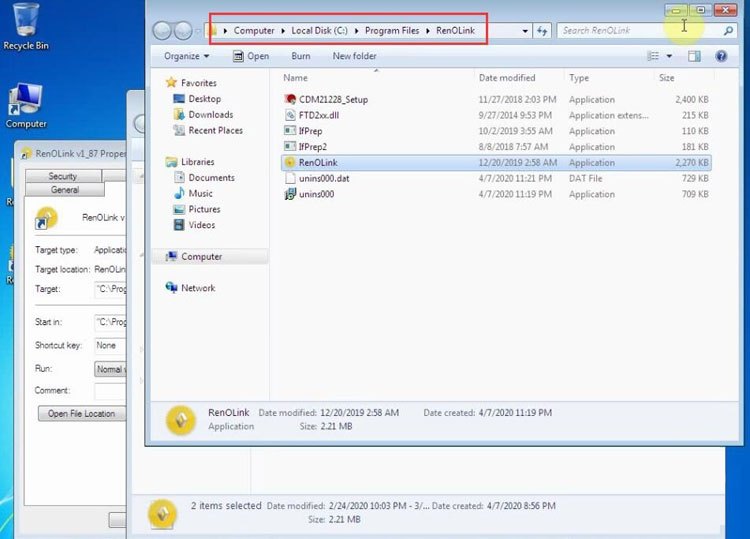
Right click Renolink v1.87 on desktop and go to Properties-> C://Program Files/Renolink
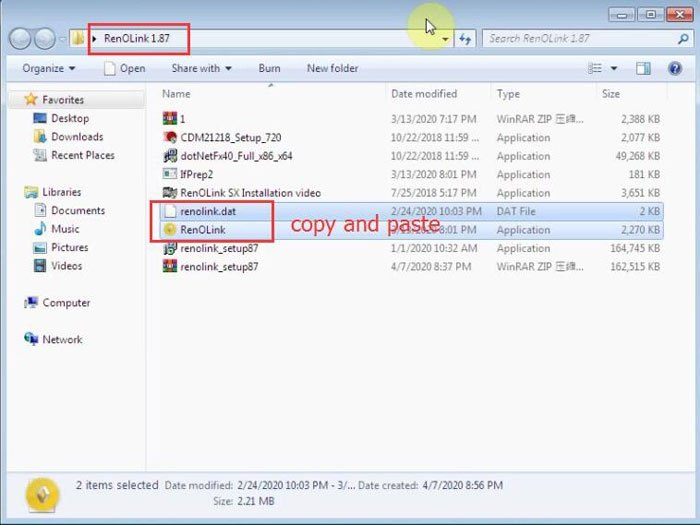
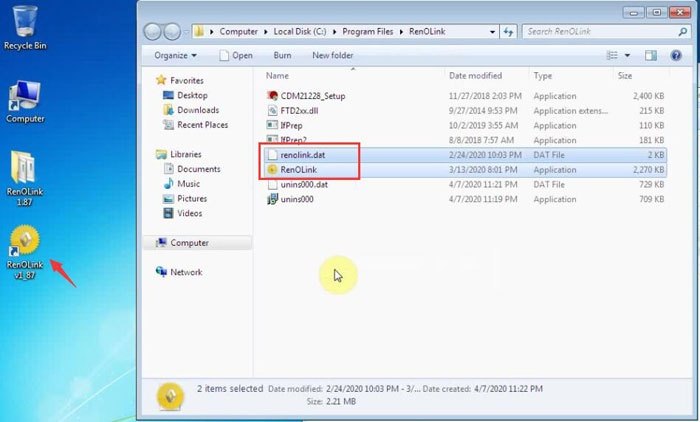
Copy and paste renolink.dat and RenOLink from RenOlink 1.87 folder to C://Program Files/Renolink
Send RenOLink shortcut in C:// to desktop and remove RenoLink v1.87 shortcut to recycle bin
Then connect Renolink obd2 interface with computer
Windows will detect device driver
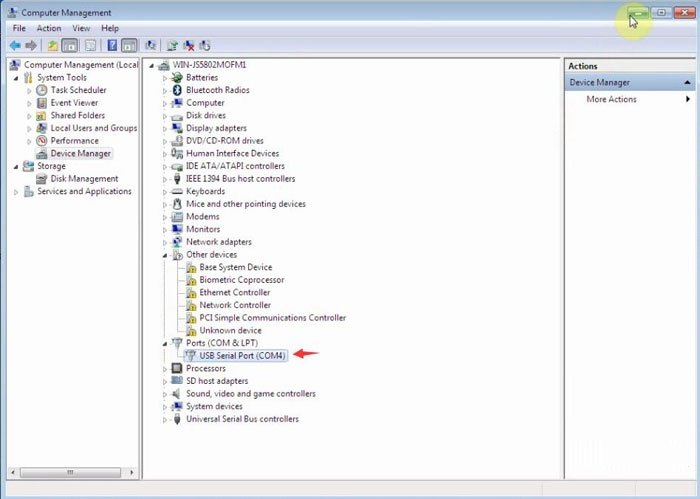
Go to Device Manager to check device is connected and COM port set to #4
Right click USB Serial Port (COM4)->Properties
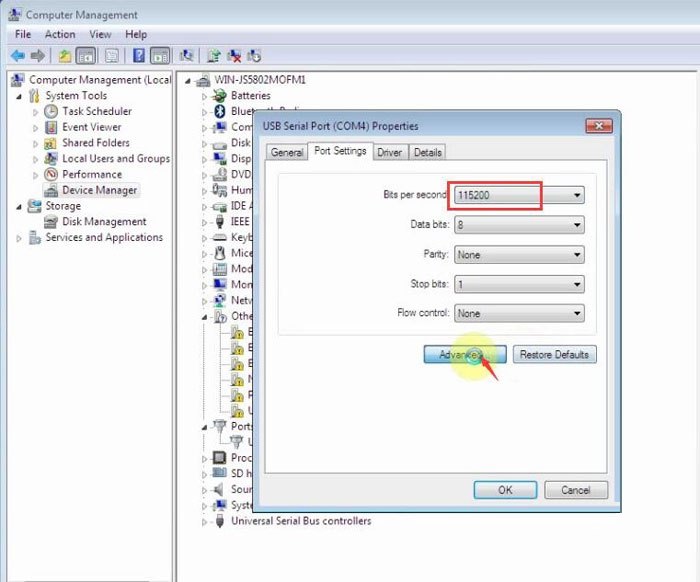
Set Bits per second to 115200
Go to Advanced setting
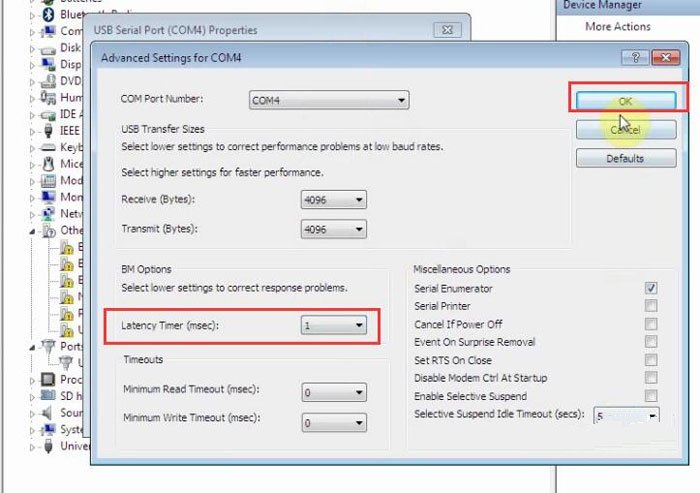
Set Latency Timer (msec) to 1 and save setting
Step 4: Run Renolink 1.87 software
Open Renolink shortcut on desktop
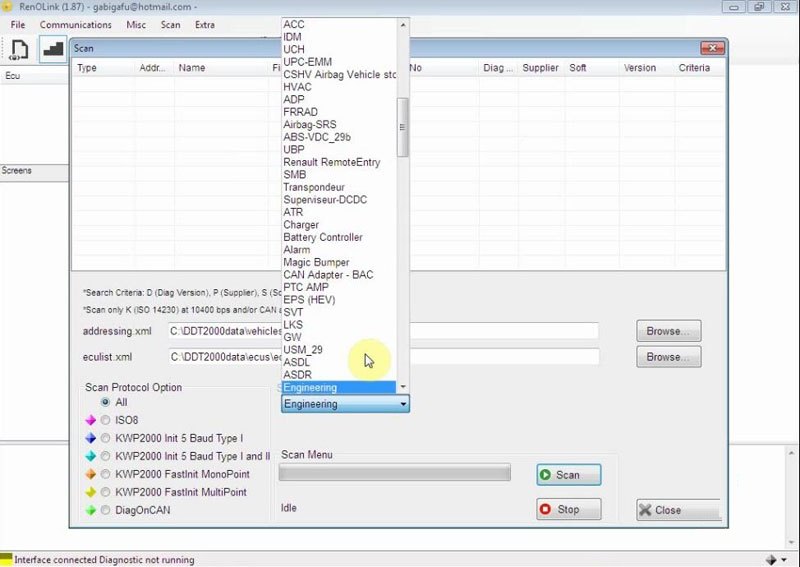
Renolink 187 software is ready to use.
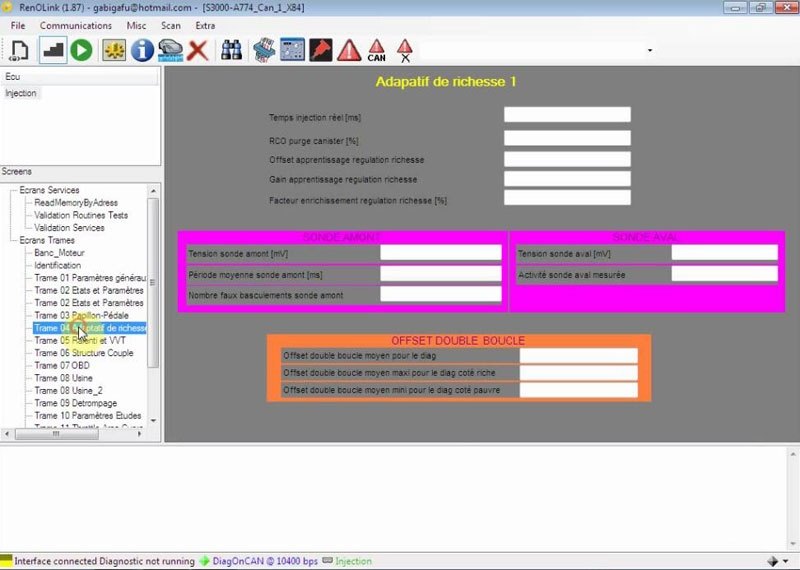
Choose ecu model and scan.


