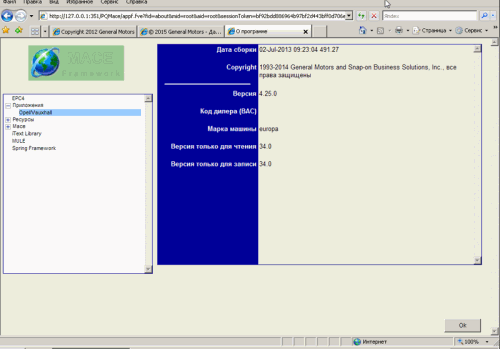
Année / Date de publication: 2014
Version: 4.25
Développeur: Snap-on Business Solutions, Inc
Langue d'interface: multilingue (le russe est présent)
Tabletka: Non requis
Description: Contient un catalogue de pièces de rechange et d’accessoires pour voitures, VUS et minibus de la société OPEL.
Installation:
1. Monter l'image de quelque manière que ce soit
2. Installez GMGInfrastructure\GMGInfrastructure.msi (version autonome)
3. Installez GMEApplication\GMEApplication.msi
4. Installez GMGLocalDB\GMGLocalDB.msi
5. Installez GMERomDB\GMERomDB.msi
6. Ouvrez le menu Démarrer-Exécuter cmd.exe
7. Allez à la racine du lecteur C: en tapant la commande "cd \" sans guillemets, mais avec un espace entre cd et \, la ligne ressemblera à C: \>
8. Exécutez trois commandes l'une après l'autre:
SET PATH="C:\Program Files\Snap-on Business Solutions\Global EPC\GM\jre1.6.0_02\bin";%PATH%
cd "C:\Program Files\Snap-on Business Solutions\Global EPC\GM\Configurator"
java -jar Configurator.jar
9. Redémarrez l'ordinateur
10. Ouvrez IE et entrez l'adresse Code:
http://127.0.0.1:351/PQMace/launcher.html ou http://127.0.0.1:351/PQMace
Section téléchargement, voir en bas de cette page



