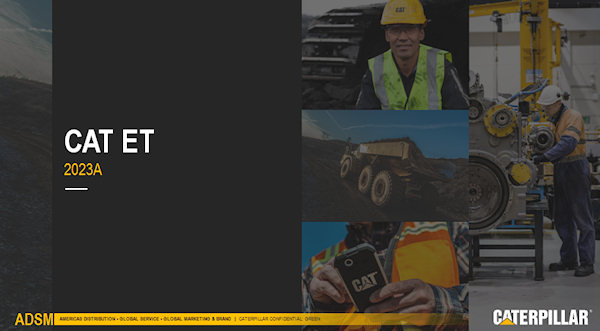
Caterpillar Electronic Technician / CAT ET 2023A
553 MB - Cloud Google drive
Silent Installation Instructions:
WARNINGS:
1. Admin privileges are required to run this installation. Right-click on CMD.EXE and select Run As Administrator. You cannot run this from the RUN command as this will not have Admin rights.
2. During the silent installation, the computer may reboot without warning up to TWO times. Make sure all other programs are closed before before beginning the installation. After the computer reboots, log on with the same account. The installation should resume automatically. If it does not, type the same command line at the DOS prompt that was run the first time.
3. If a version of the service tool prior to 2008C is currently installed on the PC, the service tool must be uninstalled before running the new service tool install silently. The old service tool can be uninstalled through "Add or Remove Programs" or "Programs and Features" under "Control Panel". If a procedure was provided with the old service tool to uninstall it silently, this may be used as well.
-----
'setup' in the commands below means the fully qualified path to setup.exe. For example, "D:\setup.exe" /S /v/qn
-----
A new option has been added to the installation. Win10Pcap is a third-party tool that allows applications to log network communications. This service tool uses it for troubleshooting purposes to log communication exchanges between the service tool and the ECM. If Win10Pcap is not installed, the service tool cannot log this information and it will adversely affect troubleshooting. Upon running this installation, Win10Pcap may be installed by adding the following switch to the command line: INSTALLWIN10PCAP=True
PLEASE NOTE: Win10Pcap cannot be installed silently. If you add this switch, the service tool will install silently, but while it is being installed, the Win10Pcap installation will start. If you do not want to install Win10Pcap at this time, do not add this switch or add the following switch: INSTALLWIN10PCAP=False
If Win10Pcap has already been installed, regardless of this switch, the Win10Pcap installation will not run.
An example command line to silently install the service tool and to install Win10Pcap would be the following:
setup /S /v"INSTALLWIN10PCAP=True /qn /l*v \"%temp%\STPLInstall.log\""
-----
To install this service tool silently (no user interface shown), use the following command line:
setup /S /v/qn
Warning: If a reboot of the PC is required by the install, this will happen automatically.
If a log file of the install is desired, use the following command line instead:
setup /S /v"/qn /l*v \"%temp%\STPLInstall.log\""
The log file will be created in your temp directory.
-----
To install this service tool as an unattended install (user interface shown, but no user interaction required), use the following command line:
setup /L1033 /v/qb
The user will be prompted by the install if a PC reboot is required. The user interface will be shown in English.
To show the user interface in another language other than English, replace '1033' with one of the following values:
French = 1036
German = 1031
Italian = 1040
Spanish = 1034
Portuguese = 2070
Japanese = 1041
Chinese (Simplified) = 2052
Danish = 1030
If a log file of the install is desired, use the following command line instead:
setup /L1033 /v"/qb /l*v \"%temp%\STPLInstall.log\""
The log file will be created in your temp directory.
-----
The 'setup' executable will have a return code of '0' if the install was successful. The return code will be '3010' if the install was successful, but a reboot is required. Any other return code indicates that the install failed.
-----
To uninstall this service tool silently (no user interface shown), use the following command line:
setup /S /x /v/qn
-----
If another program is used to launch this installation silently, the /clone_wait switch is required.
<Your Launching Program> <path to setup>\setup /S /clone_wait /v"/qn /l*v \"%temp%\STPLInstall.log\""

* Comment obtenir le lien de téléchargement ?
* How do I get the download link?
 viewtopic.php?f=222&t=9976
viewtopic.php?f=222&t=9976* Vous êtes un visiteur? Comment s'inscrire sur ce forum
* You are a visitor? How to register on this forum
 viewtopic.php?f=77&t=296
viewtopic.php?f=77&t=296





