2 MB - Cloud Mega
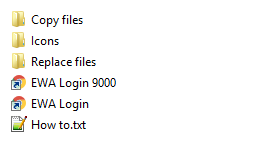
Make sure EPC and WIS-ASRA are installed correctly, activated, working and Java is updated.
Always make backup files.
-------------------------------
1. Open "Configure JAVA" (Java Control Panel) select "view" under temporary internet files (Java Cache Viewer).
right-click and delete "EPC" and "WIS/ASRA"
-------------------------------
2.
Method 1:
Replace the file "web.xml" from the "Replace files" folder to path x64: C:\Program Files (x86)\EWA\webapps\EWA-net\WEB-INF\
x86: C:\Program Files\EWA\webapps\EWA-net\WEB-INF\
Method 2:
Locate : x64 C:\Program Files (x86)\EWA\webapps\EWA-net\WEB-INF\web.xml
: x86 C:\Program Files\EWA\webapps\EWA-net\WEB-INF\web.xml
Edit file web.xml with notepad
Find <session-config>
"line 213" <session-timeout>30</session-timeout>
</session-config>
Change from "30" to "-1"
example: <session-config>
<session-timeout>-1</session-timeout>
</session-config>
SAVE file.
-------------------------------
3. Method 1:
Replace the file "um_cfg.xml" from the "Replace files" folder to path x64 C:\Program Files (x86)\EWA\config\
x86 C:\Program Files\EWA\config\
Method 2:
Locate : x64 C:\Program Files (x86)\EWA\config\um_cfg.xml
: x86 C:\Program Files\EWA\config\um_cfg.xml
Edit file um_cfg.xml with notepad.
Find "line 50" "<PARAMETER name="tokenActiveMinutesAfterStart">30</PARAMETER>"
Change from "30" to "-1"
example : <PARAMETER name="tokenActiveMinutesAfterStart">-1</PARAMETER>
And
Find "line 52" "<PARAMETER name="tokenActiveMinutesAfterReinitialization">480</PARAMETER>"
Change from "480" to "-1"
example : <PARAMETER name="tokenActiveMinutesAfterReinitialization">-1</PARAMETER>
SAVE file.
-------------------------------
RESTART or from EWA admin tool: stop EWA database and then start EWA database again.
-------------------------------
4. Go to EWA login from Internet Explore "http://localhost/EWA-net" or "http://localhost:9000/EWA-net"
or Click on link EWA Login or EWA Login 9000 for port 9000.
Start "EPC" wait till opens and then "WIS-ASRA" wait till opens, then close again.
-------------------------------
5. Open "Configure JAVA" (Java Control Panel) select "view" under temporary internet files (Java Cache Viewer).
Right-click on "EPC" / "WIS-ASRA" click "install shortcuts" on both.
-------------------------------
6. Delete new "EPC" "WIS-ASRA" shortcuts on desktop.
-------------------------------
7. Copy "EPC Shortcut.bat" and "WIS-ASRA shortcut.bat" from the "Copy files" folder
to path C:\DB (or somewhere else)
-------------------------------
8. EDIT file "EPC Shortcut.bat" and set path for "epc.lnk" file after "CD"
(EPC.lnk file is located in start menu\programs\EPC)
example :CD C:\Users\Star Diag*\AppData\Roaming\Microsoft\Windows\Start Menu\Programs\EPC
(Star Diag* is the account user)
SAVE file.
EDIT file "WIS-ASRA Shortcut.bat" and set path for "WIS-ASRA.lnk" file after CD
(WIS-ASRA.lnk file is located in start menu\programs\WIS-ASRA)
example :CD C:\Users\Star Diag*\AppData\Roaming\Microsoft\Windows\Start Menu\Programs\WIS-ASRA
(Star Diag* is the account user)
SAVE file.
-------------------------------
9. Select "EPC Shortcut.bat" and "WIS-ASRA Shortcut.bat" right-click and send to "desktop (create shortcut)"
Rename new shortcuts on the desktop.
-------------------------------
10. Change ICON, Right.click on the shortcut, select "properties" then "change icon" browse and select the icon,
click ok, apply, and ok.
-------------------------------
DONE ENJOY.
Make a shortcut for EWA web login in case if shortcuts stop working, they will automatically update when starting the apps from EWA.

* Comment obtenir le lien de téléchargement ?
* How do I get the download link?
 viewtopic.php?f=222&t=9976
viewtopic.php?f=222&t=9976* Vous êtes un visiteur? Comment s'inscrire sur ce forum
* You are a visitor? How to register on this forum
 viewtopic.php?f=77&t=296
viewtopic.php?f=77&t=296



