The goal is to make an Enet to Wif adapter for use with ISTA D, ESYS … You just have to follow the
tutorial, it's quite simple to make
Equipment :
OBD2 box

mini voltage step-down module
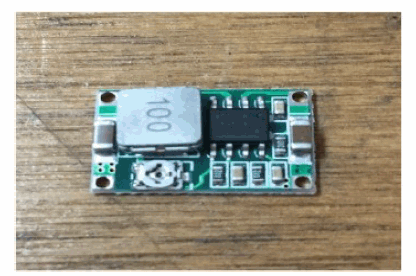
3G / 4G WIFI Router module
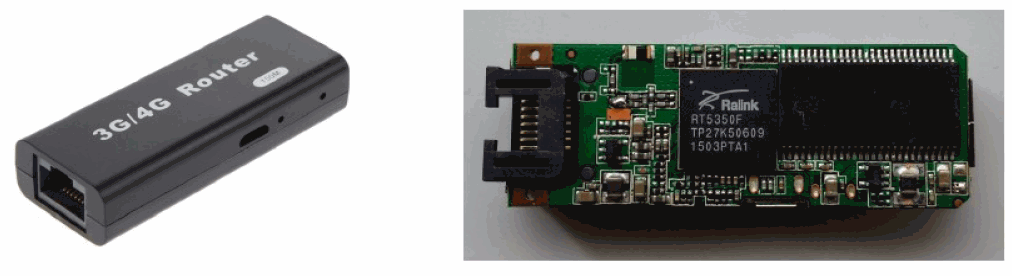
A 510 Ohm resistor
On / Off switch (Optional)
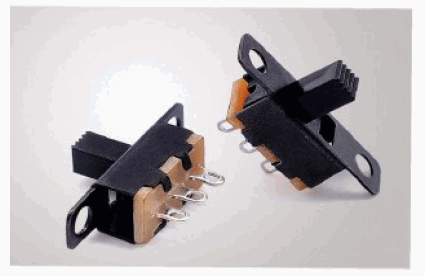
A small heat sink on the RALINK chip of the router
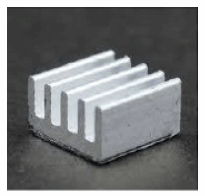
So it's simple, we start by soldering the wires on the router
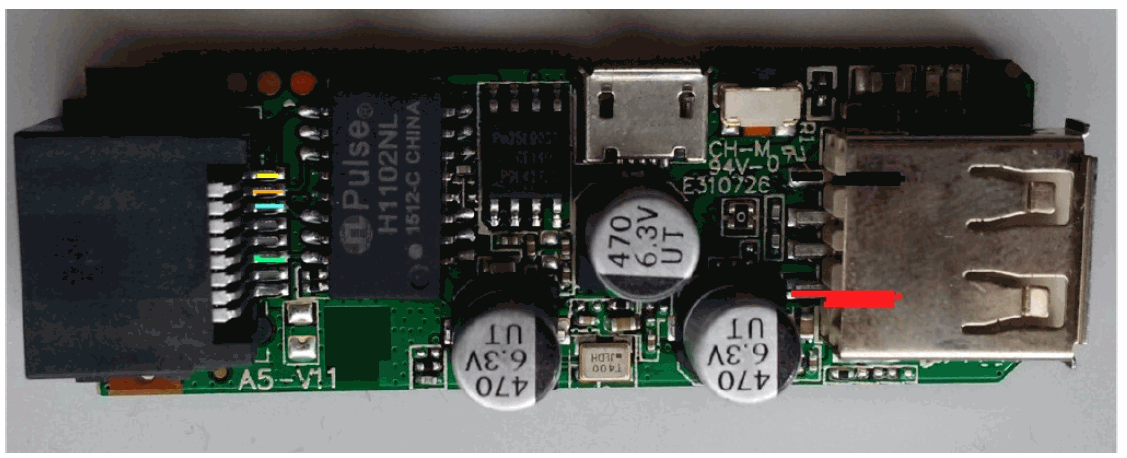
List USB red is 5V
Note USB black is ground or GND or Earth
They will need to be connected to the mini module cot Output + and Output
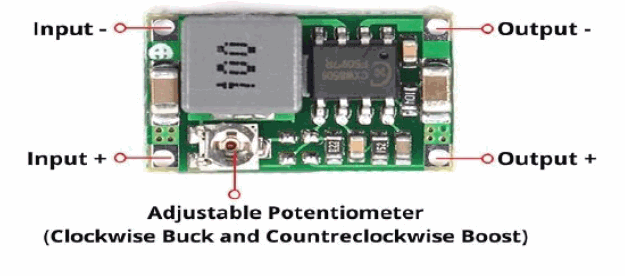
We solder the 12V from pin OBD2 "16" to the mini Input + module
We solder the OBD2 ground pin "4/5" to the mini Input module.
PIN1) List ENET Yellow TX + to OBD2 Pin 12
PIN2) List ENET Orange TX- to OBD2 Pin 13
PIN3) List ENET Sky blue RX + to OBD2 Pin 3
PIN6) List ENET Green RX- to OBD2 Pin 11
PIN8) You can solder this cable to the ground OBD2 Pin 4/5
(personally i am not)
Do not forget the 510 Ohm resistance between OBD2 pin 16 to OBD2 pin 8
Do not forget to adjust the output voltage of the mini module to 5V at the output (Output) o
I added an ON / OFF switch between Pin OBD2 pin 16 and the Input + of the mini
module to turn it on or off as needed, so no worries
Here is a diagram to better understand the assembly
ENET connector
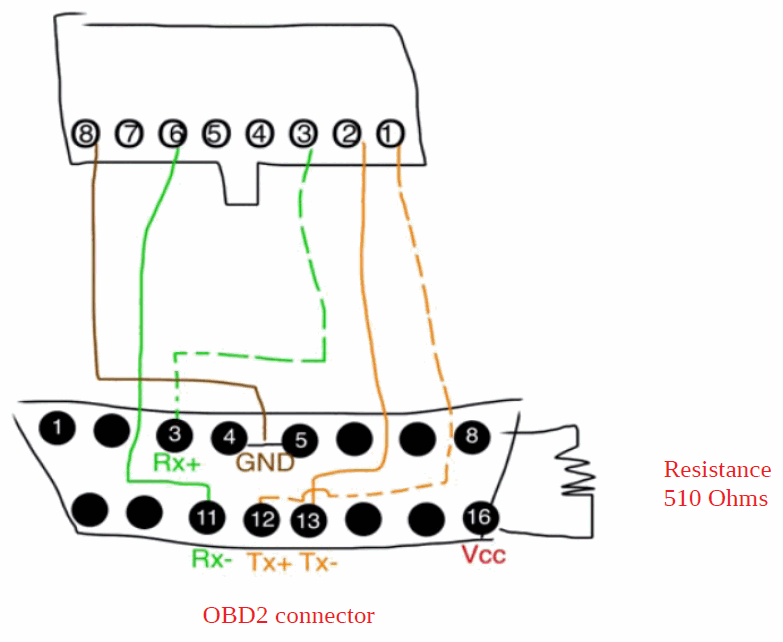
PS: You can leave the Ethernet connector in order to use an Enet extension cable
for scent use, I personally unsolder it, already it's easier and my goal was
to use it quietly from my office in quiet wif
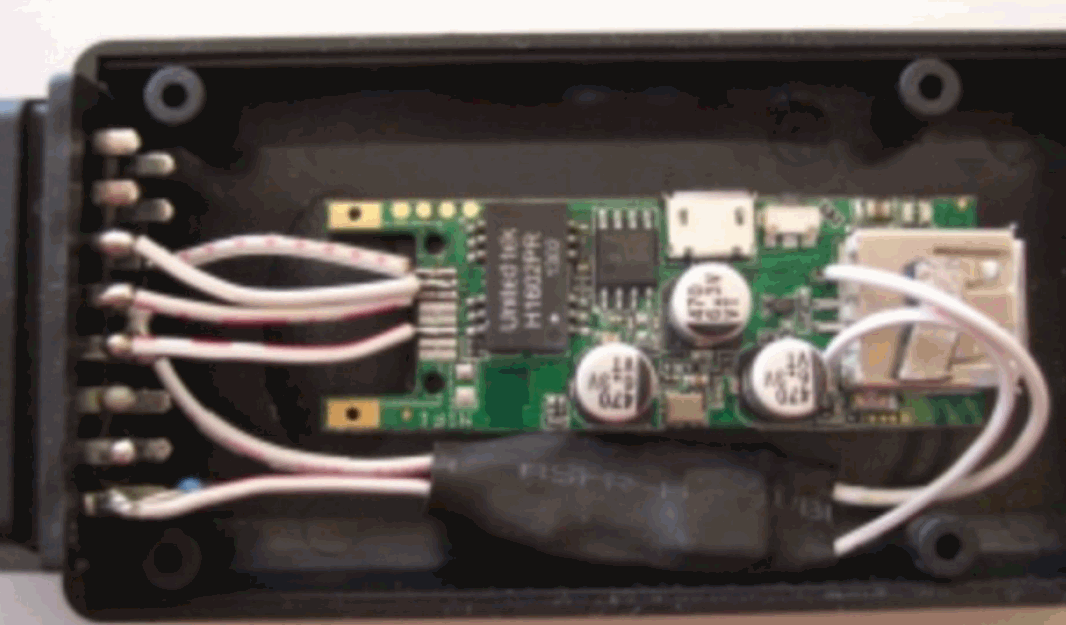
This is what it should look like at the end, the big thermo sleeve houses the mini module,
I just added an On / Of switch on top of that
I would not like to be held responsible for any faults, At your own risk



