ELSA 6.0 Windows 10 x64 Installation Guide
1. Enable the .NET Framework 3.5 from folder "0.PreSetup" or from Control Panel.
This option requires an Internet connection:
You can enable the .NET Framework 3.5 through the Windows Control Panel/Programs and Features/Turn Windows features on or off.
or Press the Windows key on your keyboard, type "Windows Features", and press Enter. The Turn Windows features on or off dialog box appears.
-Select the .NET Framework 3.5 (includes .NET 2.0 and 3.0) check box, You need to select the child items for Windows Communication Foundation (WCF) HTTP Activation
and Windows Communication Foundation (WCF) Non-HTTP Activation, select OK, and reboot your computer.
2. Install "Visual Studio 2008" and reboot your computer.
3. Install "Visual Studio 2008 SP1" and reboot your computer.
4. Install "Adobe Reader DC 2022"
Installation:
Turn Off Antivirus. Turn Off Firewall.
1. Install "SetupCD_4.00"
Name: 123 Company: 321
Language: German and English UK
2. Install "Base_03.2012 SKODA" -Multi
3. Install "SetupCD_4.10" and reboot your computer.
4. Install "SQL Server 2008 SP1" and reboot your computer and reboot your computer.
(-Apply drs71's rIdal.C.xx-XX.mdb desired file(s) from Skoda03.2012_patch_for_5.x to folder C:\ElsaWin\data\ )
**************************************************************************
drs71's rIdal.C.xx-XX.mdb
Here is the solution for Skoda 2012.03 SQL database import error when upgrading ElsaWin from version 4.x to 5.x. There are many posts here where people complained that they got error like "The database rldal.C.xx-XX.mdb could not be imported to the SQL Server instance ELSAWINDB" during upgrade to version 5.x, where xx-XX is the installed language (like en-GB, de-DE, ru-RU etc).
Some users have offered the solution, like solution1, solution2 and solution3, but it is for a few languages only, and/or the download links are dead.
Solution1:
Edit1: If you already have a version of SKODA 03-2012 installed, you can D/L only the following files and run setup.exe:
Autorun.inf
control#40.xml
control#41.xml
control#50.xml
delConfigItem.js
rl.C.de-DE.cab
rl.C.en-GB.cab
rl.C.es-ES.cab
rl.C.fr-FR.cab
rl.C.it-IT.cab
setup.exe
Edit2: Attention:
The file ipsvret.A.en-US.mdb (saz.A.en-US.cab) from pack AUDI 01-2014 is corrupt.
Delete this file saz.A.en-US.cab from pack AUDI 01-2014 before install.
The Elsawin work correctly without this file.
This file no longer appear after versions 3.6, 3.7 or 3.8.
Perhaps it is no longer needed for Elsawin DB? ...
Later I'll post the corrected file.
Solution2:
Is there any possibility of installing Elsawin 5.3, with databases and functionalities?
I know that skoda only exists until 2012..but in elsawin 4.1 I can see them all
You can install 5.X versions. But you need to edit the files rldal.C.xx-XX.mdb That are inside the files rl.C.xx-XX.cab or edit directly after installing version 4.x of the SKODA brand the files rldal.C.xx-XX.mdb in folder C:\Elsamin\Data\
Use Pass D2F224C3 to open/edit the files rldal.C.xx-XX.mdb
Some tables in .mdb files have some missing columns. Add these missing columns.
You can search for the missing columns in comparison with the files of the other brands (VW, AUDI or SEAT)
You can also use the program StarInix Database Compare to compare the differences.
Solution3:
rldal.C.de-DE
Patche MDB File from Skoda 3.2012.
if you have elsa 4.1 and all four brands installed, replace the rlda.C.de-DE with this I have uploaded and date your Elsa to 5.0 and 5.1
unfortunately work this file ONLY With DE......so I have only DE Langue Installed an no Files from other langue for working...
if you want to upload this File in your langue I will try to patch your file (with help from Google translate)
Here you can find the download link in the attached file, for a full set of patched files in all languages. No pass, just download and enjoy.
Supported languages: English (UK), German, Russian, Czech, Danish, Greek, Spanish, French, Croatian, Hungarian, Italian, Dutch, Polish, Romanian, Slovenian, Swedish, Turkish, Chinese (simplified)
Attention: this is only valid if you have installed ElsaWin 4.x and Skoda 2012.03 database and you did not upgrade to 5.x yet. If there are also VW/Audi/Seat databases already installed, no problem.
Here is how to use the patched files:
1. Close ElsaWin, if it is running.
2. Open the downloaded 7z archive with 7-Zip archivator, and extract rldal.C.xx-XX.mdb files for the languages that you installed in ElsaWin. For example, if you have English, German and Russian language installed, you will need en-GB, de-DE and ru-RU instead of xx-XX.
3. Move the extracted rldal.C.xx-XX.mdb files to C:\ElsaWin\Data folder. When asked, overwrite the existing files!
4. Start the upgrade to ElsaWin 5.x. The error is gone and installation succeeds!
For those who have some IT knowledge, I will explain where the problem is. In each original Skoda rldal.C.xx-XX.mdb database, in the table wi_dokument, a field "ext_id" is missing (data type Short Text, field size 100). This field is expected by 5.x setup package, and when it does not find it, the setup fails. If you open the database and simply add this field to this table, the problem is solved. If you want to do this yourself, the password to open all databases is D2F224C3.
**************************************************************************
5. Install "SetupCD_5.00" and reboot your computer.
6. Install "SetupCD_5.10"
7. Install "SetupCD_5.20"
8. Install "Base_01.2015 SEAT" -Multi
9. Install "SetupCD_5.30"
10. Install "Base_01.2016 VW" -Multi
11. Install "Base_02.2016" AUDI. -Multi
###STOP HERE IF YOU ONLY WANT ELSA 5.3 2016 WITH MULTI DATABASE###
Continue if need to install ELSA 6.0 with VW and AUDI 2017 German database.
12. Install "UpdateCD_6.0"
13. Install "SetupCD_6.0"
14. Install "Base_01.2017" VW. -German
15. Install "Base_03.2017" AUDI. - German
Download:
Skoda 03.2012 patch for 5.x.7z
rldal.C.de-DE.rar (Solution3)
How to install ELSA 6.0 on Windows 10 x64
Règles du forum
Comment télécharger? How to download?
Cliquez ici / Click here viewtopic.php?f=77&t=1294
viewtopic.php?f=77&t=1294
Comment télécharger? How to download?
Cliquez ici / Click here
 viewtopic.php?f=77&t=1294
viewtopic.php?f=77&t=1294
- rgmaster3
- Capitaine de navire (Admin)


- Messages : 64966
- Enregistré le : ven. 29 sept. 2017 21:51
- Réputation : 55065
- Localisation : Îles Cocos
- A remercié : 4797 fois
- A été remercié : 42831 fois
- Sexe :
- Zodiaque :

- Contact :
 How to install ELSA 6.0 on Windows 10 x64
How to install ELSA 6.0 on Windows 10 x64
Vous n’avez pas les permissions nécessaires pour voir les fichiers joints à ce message.
Comment s'inscrire et prendre un abonnement?
How to register and take a subscription?
1.Comment s'inscrire sur le forum? / 1.How to register on the forum?
 viewtopic.php?f=77&t=296
viewtopic.php?f=77&t=296
2.Comment prendre un compte premium? / 2.How To Take premium account?
 viewtopic.php?f=77&t=1294
viewtopic.php?f=77&t=1294
3.Comment rechercher sur le forum? / 3.How to search for the forum?
 viewtopic.php?f=224&t=14788
viewtopic.php?f=224&t=14788
4.Comment demander le lien de téléchargement et comment le recevoir par messagerie privée?
4.How to get the download link and how to receive it by private messaging?
 viewtopic.php?f=222&t=9976
viewtopic.php?f=222&t=9976
Compte d'abonnement
Subscription account
* Si votre compte donateur n'est pas activé! Contactez-nous par le formulaire de contact ci-dessous
* If your donor account is not activated! Contact us by the contact form below
Nous contacter / Contact us
 memberlist.php?mode=contactadmin
memberlist.php?mode=contactadmin
Réglementation du téléchargement
Download rules
 viewtopic.php?f=222&t=9976
viewtopic.php?f=222&t=9976
* Remerciez l'auteur et notez positivement pour chaque application s'il vous plait.
* Deux téléchargements autorisés par jour.
* 15 téléchargements maximum, y compris trois packs (logiciels ou documents PDF).
* Thank the author and note positively for each application please..
* Two downloads authorized per day.
* 15 Downloads maximum, including three packs (software or PDF documents).

How to register and take a subscription?
1.Comment s'inscrire sur le forum? / 1.How to register on the forum?
 viewtopic.php?f=77&t=296
viewtopic.php?f=77&t=2962.Comment prendre un compte premium? / 2.How To Take premium account?
 viewtopic.php?f=77&t=1294
viewtopic.php?f=77&t=12943.Comment rechercher sur le forum? / 3.How to search for the forum?
 viewtopic.php?f=224&t=14788
viewtopic.php?f=224&t=147884.Comment demander le lien de téléchargement et comment le recevoir par messagerie privée?
4.How to get the download link and how to receive it by private messaging?
 viewtopic.php?f=222&t=9976
viewtopic.php?f=222&t=9976Compte d'abonnement
Subscription account
* Si votre compte donateur n'est pas activé! Contactez-nous par le formulaire de contact ci-dessous
* If your donor account is not activated! Contact us by the contact form below
Nous contacter / Contact us
 memberlist.php?mode=contactadmin
memberlist.php?mode=contactadminRéglementation du téléchargement
Download rules
 viewtopic.php?f=222&t=9976
viewtopic.php?f=222&t=9976* Remerciez l'auteur et notez positivement pour chaque application s'il vous plait.
* Deux téléchargements autorisés par jour.
* 15 téléchargements maximum, y compris trois packs (logiciels ou documents PDF).
* Thank the author and note positively for each application please..
* Two downloads authorized per day.
* 15 Downloads maximum, including three packs (software or PDF documents).
- Hcgabber79
- Marin 1er Classe.
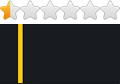

- Messages : 1
- Enregistré le : mer. 1 févr. 2023 15:27
- Réputation : 0
- Sexe :
- Contact :