8.18 GB - Cloud Mega
ENTD_000025D9_003_021_007 Gracenote-DB 21-2 for NBT-EVO 07/2021 Europe
ENTD_000025DB_004_021_007 Gracenote-DB 21-2 for NBT-EVO 07/2021 North
\BMWData\CDDB\GRACENOTE\
\MINIData\CDDB\GRACENOTE\
\RRData\CDDB\GRACENOTE\
Example for BMW:
It is very important !!!
Create the following directory structure on a Fat32 Formatted USB Drive:
BMWData\CDDB\GRACENOTE\
unpack Zip
And then copy the Gracenote folder and both the content_evo.xml and content_evo.xml.sign files to the "BMWData\CDDB\GRACENOTE\" folder.
PROCEDURE TO UPDATE THE GRACENOTE DATABASE:
The following procedure describes how to update the music track database on the hard disk drive of the CIC, using the Gracenote® database Update CD.
Note: The update procedure should only be performed with the ignition on (connect the battery charger if necessary), and do not drive the vehicle or turn off the ignition while the update is in
progress. The update takes less than 10 minutes.
1. Insert the Gracenote® database Update CD into the CIC drive
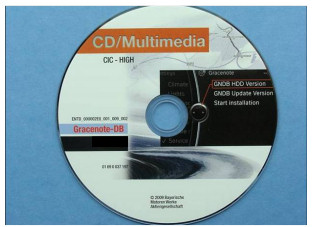
2. Deactivate the “Split screen” feature if it is active.

3. Enter the Service Menu of the CIC as follows:
• Call up the Start Menu
• Push the controller in the up direction and
hold for at least 10 seconds
• Turn the controller 3 notches to the right
• Turn the controller 3 notches to the left
• Turn the controller 1 notch to the right
• Turn the controller 1 notch to the left
• Turn the controller 1 notch to the right
• Press the controller down and release
• The Service menu is now added as the last submenu to the menu Settings.

4. Once the Gracenote® database Update CD has been loaded, compare both database versions.
Hard Disk Drive (HDD) to Update CD

5. Start the installation of the Gracenote® database update only if the GNDB HDD version is not upto-date
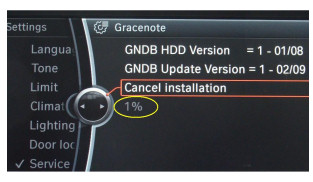
6. The Gracenote® database update progress is shown in percentages.

7. After the Gracenote® database update is completed:
• Remove the Gracenote® database Update CD from the drive.
Other topic
Gracenote DB 21-3 for NBT-EVO + 21-2 for MGU Europe + North America
 viewtopic.php?f=163&t=17918
viewtopic.php?f=163&t=17918* Comment débloquer le Quota dépassé sur MEGA ? (Télécharger en illimité sur mega)
* How to unlock the Quota exceeded on MEGA? (Unlimited download on mega)
 viewtopic.php?f=136&t=11645
viewtopic.php?f=136&t=11645
* Comment obtenir le lien de téléchargement ?
* How do I get the download link?
 viewtopic.php?f=222&t=9976
viewtopic.php?f=222&t=9976* Vous êtes un visiteur? Comment s'inscrire sur ce forum
* You are a visitor? How to register on this forum
 viewtopic.php?f=77&t=296
viewtopic.php?f=77&t=296

