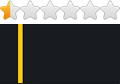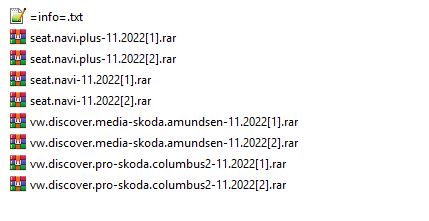
Speed camera Volkswagen, SEAT and Skoda Europe 11.2022
206 MB - Cloud Mega
rar-files with the extension [1] = POI Proximity warnings enabled for all speed cameras
************************************************** **********************************
rar-files ending in [2] = POI Enabled proximity warnings for fixed speed cameras
VW Discover Media up to BJ 2016 / Skoda Amundsen from BJ 2015 - 2016 and for the new Tiguan:
The VW Discover Media navigation system is compatible from production week 22/2014 on the Golf from 22/2015. An acoustic warning is generally only available on all systems from 22/2015.
The Skoda Amundsen MIB2 (from BJ 2015 - BJ 2016) also corresponds to the Discover Media Gen2 and is also compatible including audio warning.
* Unpack the downloaded rar file and copy the content to the storage card (FAT32).
* Insert the memory card into the VW Discover Media
* > Menu > Setup > System information > Update software
* The system now shows that it is checking for updates > Next > OK > Select now
* The navigation system will now restart, and then the POIs will be installed
* Display of POIs in Navi > NAV > Setup > Map > Category for points of interest
* Selection of the category to be displayed on the map.
Deleting POIs:
> Settings > Manage memory >Delete my POIs
VW Discover Media (Skoda Amundsen) from BJ 2017
The VW Discover Media BJ 2017 (e.g. in the Golf 7 facelift) can be expanded using an SD memory card with additional POIs and speed cameras. A maximum of 10 POI categories can be selected for display on the map. An acoustic warning is possible.
* Unpack the downloaded rar file and copy the content to the storage card (FAT32).
* Insert the memory card into the VW Discover Media.
* > Nav > Setup > Manage memory > Update my POIs
* The system now indicates that updates are being searched > Update > Select Next and confirm with > Ok after completion.
* Then the POIs are installed.
* Display POIs on the map under > NAV > Setup > Map > Show POIs > Select category for POIs
* Selection of the category to be displayed on the map.
Skoda Fabia Amundsen MY 2017:
* The Skoda Fabia only has one SD slot, which is occupied by the original Navi SD card (glove compartment). Deviating from the VW instructions, this card should therefore be removed and replaced with the SD card prepared with the downloaded content.
* Unpack the downloaded content and copy it to the storage card (FAT32).
* Switch on the ignition and press the menu button on the navigation system.
* Navigate to the > Setup menu item and carry out an ->Update there.
* After a successful update, insert the original SD card again, the POIs are now available.
Activate acoustic warning:
* On the Discover Media, under > Nav > Setup > Navigation announcements, the option > Note: My points of interest must be activated.
* If the warning does not work in spite of activated hints, the tick for the option > Hint: My points of interest must be removed and then set again.
* Since the warnings are very short and the sound can easily be overheard when music is playing at the same time, it is recommended to activate the media volume reduction function.
VW Discover Pro Generation 1/2:
* Unpack the downloaded rar file and copy the content to the memory card (FAT32).
* Insert the memory card into the VW Discover PRO
* > Menu > Setup > System information ->Update software
* The system now shows that it is checking for updates > Next > OK > Select now
* The navigation system will now restart, and then the POIs will be installed
* Display of POIs in Navi > NAV >S etup > Map > Show POIs > Category for POIs
* Selection of the category to be displayed on the map (limited to 10).
Features VW Discover PRO / PRO 2:
The following functions are supported:
* Display on the map with speed camera type or brand icon (normal POIs)
* Acoustic warning of speed cameras (only Pro Gen2 from week 22/2015)
* Display in the destination selection
* maximum 10 categories
VW Discover Pro BJ 2017 (Skoda Columbus from BJ 2017):
* Unpack the downloaded rar file and copy the content to the memory card (FAT32).
* Insert the memory card into the VW Discover Media.
* > Nav > Setup > Manage memory > Update my POIs
* The system now indicates that updates are being searched > Update > Select Next and confirm with > Ok after completion.
* Then the POIs are installed.
* Display of the POIs on the map under > NAV > Setup > Map > Show POIs

* Comment obtenir le lien de téléchargement ?
* How do I get the download link?
 viewtopic.php?f=222&t=9976
viewtopic.php?f=222&t=9976* Vous êtes un visiteur? Comment s'inscrire sur ce forum
* You are a visitor? How to register on this forum
 viewtopic.php?f=77&t=296
viewtopic.php?f=77&t=296